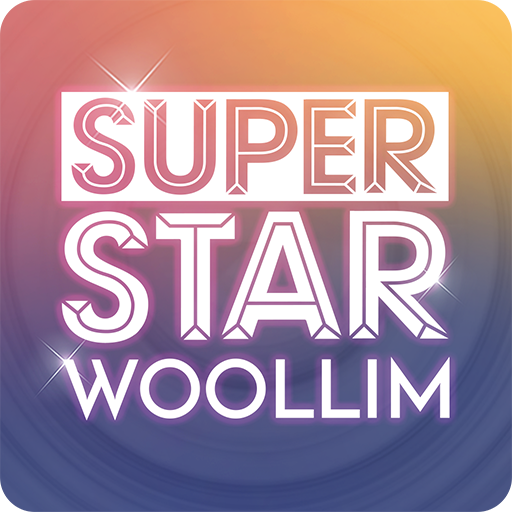SuperStar GFRIEND
Play on PC with BlueStacks – the Android Gaming Platform, trusted by 500M+ gamers.
Page Modified on: June 15, 2020
Play SuperStar GFRIEND on PC
# Featuring GFRIEND official soundtracks♬
GFRIEND hits from debut to the latest!
Enjoy a rhythm game with various songs!
# Featuring GFRIEND! A gameplay always with GFRIEND☞
Select your favorite GFRIEND member!
Meet the members everywhere in game!
# Collect GFRIEND cards♣
Collect members’ cards and upgrade them to prettier, stronger cards!
Get all the GFRIEND cards with various themes!
# Exciting Weekly League for every week♨
Additional rewards from your Weekly League ranking!
Match your theme, upgrade the cards for the higher scores!
# Various missions for each day♥
Level up from clearing missions!
Clear more missions and achievements for many rewards!
[Application Permission Usage Notice]
We are requesting for access permissions to provide services as below.
Required Access Permissions
Camera/Storage: For saving the game data in your storage
Read, write on external storage: For saving settings and music data cache
Device ID and phone calls: For tracking and analyzing advertisement records and creating tokens for push notifications
Wi-Fi connection information: For sending guide messages upon downloading additional data
ID: For creating and confirming user accounts
[Access Permission Revoke]
Settings > SUPERSTAR GFRIEND > Access Agree or Access Revoke
※ Visual Setting
If you experience lags in the game you can change your visual setting to low resolution for better performance.
※ If you have any inquiries or require any further information, please contact us at.
E-MAIL: support.superstar.gfriend@dalcomsoft.com
--------------------------------------------------------------------------------------------------------------
SuperStar GFRIEND Dalcomsoft Contact Information
Email: support.superstar.gfriend@dalcomsoft.com
Telephone: 070-4287-1522
Play SuperStar GFRIEND on PC. It’s easy to get started.
-
Download and install BlueStacks on your PC
-
Complete Google sign-in to access the Play Store, or do it later
-
Look for SuperStar GFRIEND in the search bar at the top right corner
-
Click to install SuperStar GFRIEND from the search results
-
Complete Google sign-in (if you skipped step 2) to install SuperStar GFRIEND
-
Click the SuperStar GFRIEND icon on the home screen to start playing