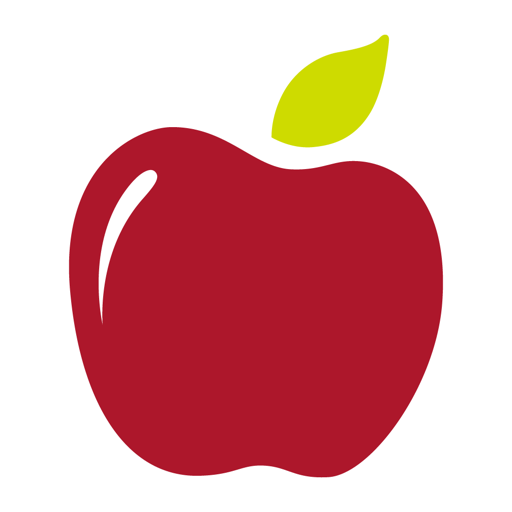Olive Garden Italian Kitchen
Play on PC with BlueStacks – the Android Gaming Platform, trusted by 500M+ gamers.
Page Modified on: March 18, 2022
Play Olive Garden Italian Kitchen on PC
Join the Wait List:
- Check the current wait times for your Olive Garden
- See your estimated wait based on your party size
- Quickly add your name to the Wait List in less than five seconds, and see your real-time place in line
Quickly Order & Reorder ToGo:
- Easily order your favorites ToGo
- Save your order in the app for later
- Reorder your favorites with just a few taps
Find Your Olive Garden:
- Easily find your closest restaurant
- Check to see what hours we are open
- Get real-time drive time to any location
Payments & Gift Cards:
- Order faster and save your preferred payment
- Use, save and reload gift cards to your profile
With the Olive Garden App, we're all family here! (TM)
Legal:
Must be 13+. Prices and participation may vary. View our online privacy notice at https://m.olivegarden.com/mobileapp/privacy-policy
© Darden Concepts, Inc. All rights reserved.
Play Olive Garden Italian Kitchen on PC. It’s easy to get started.
-
Download and install BlueStacks on your PC
-
Complete Google sign-in to access the Play Store, or do it later
-
Look for Olive Garden Italian Kitchen in the search bar at the top right corner
-
Click to install Olive Garden Italian Kitchen from the search results
-
Complete Google sign-in (if you skipped step 2) to install Olive Garden Italian Kitchen
-
Click the Olive Garden Italian Kitchen icon on the home screen to start playing