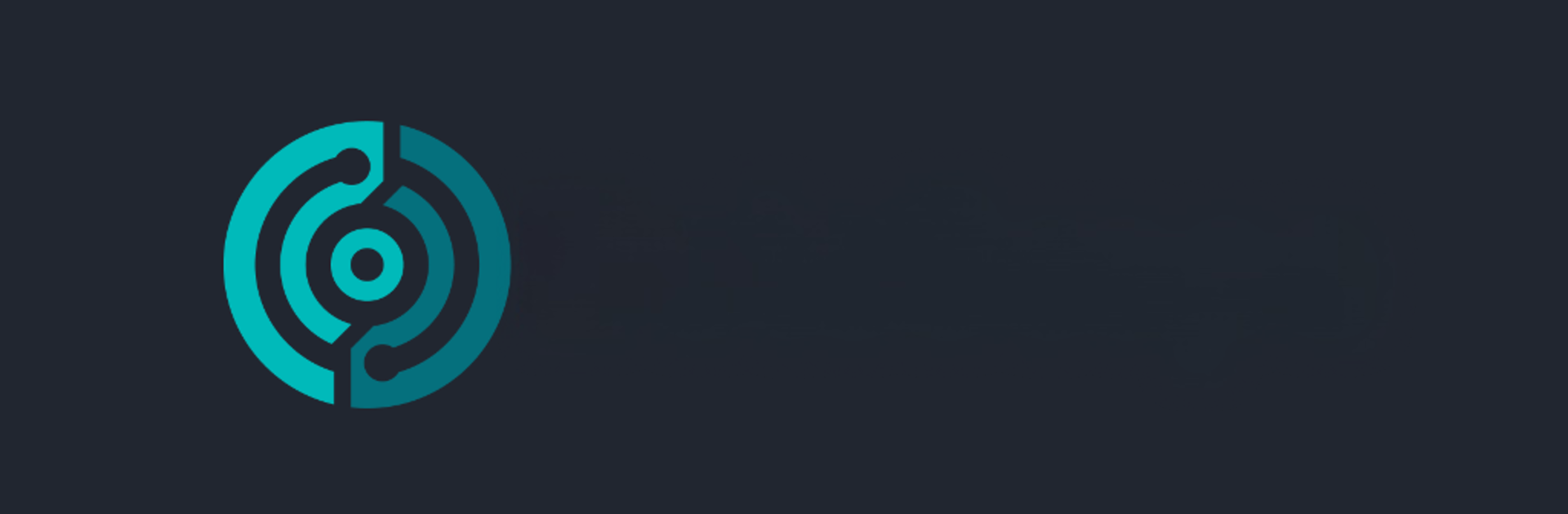

DataScope Forms
Play on PC with BlueStacks – the Android Gaming Platform, trusted by 500M+ gamers.
Page Modified on: January 26, 2022
Run DataScope Forms on PC or Mac
Upgrade your experience. Try DataScope Forms, the fantastic Productivity app from DataScope, from the comfort of your laptop, PC, or Mac, only on BlueStacks.
DataScope Forms really feels like a practical tool for anyone tired of shuffling around paperwork, especially if collecting info on the go is part of the job. The way it works is pretty simple — build custom digital forms, hand them out to your team, and people can fill them out right from their phones or tablets. The key thing is, it runs smoothly even if there’s no connection, so it’s not going to leave you hanging in the middle of nowhere. There’s a bunch of stuff you can add to each form, like snapping a photo, signing right on the screen, marking location, and dropping in checklists, so it covers a lot more than just text boxes.
Once everything’s filled out, you get to see all your data as soon as people send it in. If you’re on PC, using BlueStacks makes it pretty easy to check things or tinker with your forms on a bigger screen. Data gets pulled into clear dashboards, and you can shoot out reports or export stuff in different formats (think PDFs or spreadsheets). There’s a lot of flexibility if you want to plug your forms into other software, which is handy for bigger teams or anyone managing a lot of moving parts. It stands out for making things less complicated — whether for tracking work orders, running inspections, or just sending around quick internal surveys. If forms are a big part of daily work, this app actually makes it feel a lot less frustrating.
Switch to BlueStacks and make the most of your apps on your PC or Mac.
Play DataScope Forms on PC. It’s easy to get started.
-
Download and install BlueStacks on your PC
-
Complete Google sign-in to access the Play Store, or do it later
-
Look for DataScope Forms in the search bar at the top right corner
-
Click to install DataScope Forms from the search results
-
Complete Google sign-in (if you skipped step 2) to install DataScope Forms
-
Click the DataScope Forms icon on the home screen to start playing

