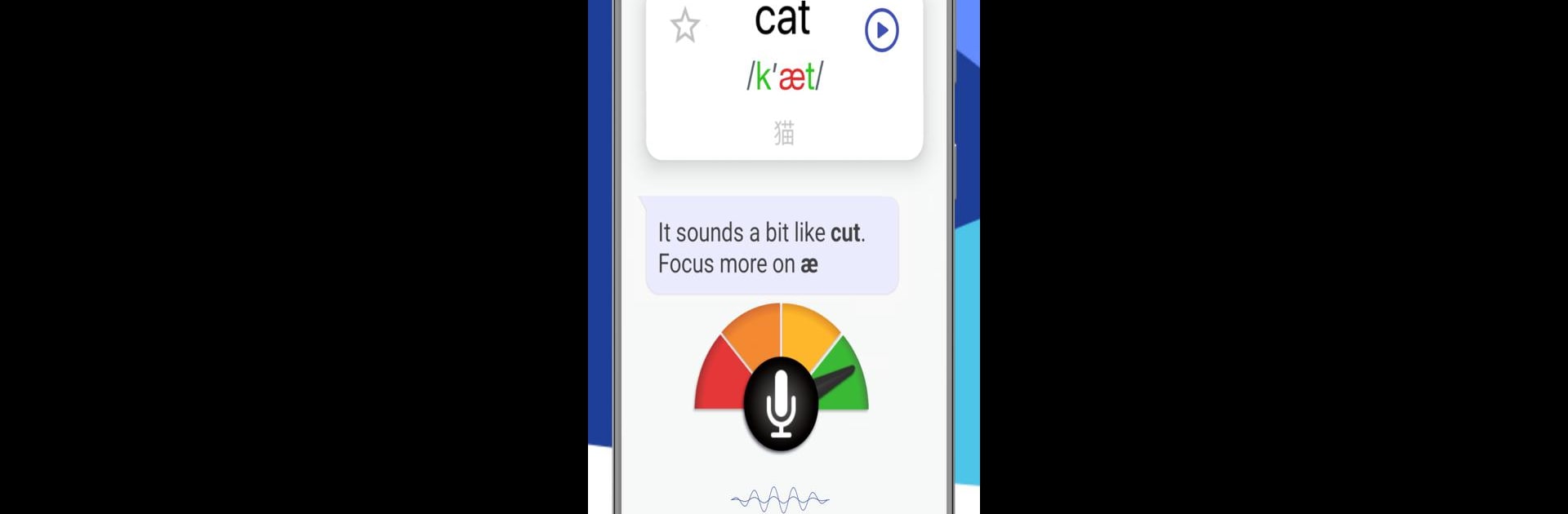
Speakometer-Accent Training AI
Play on PC with BlueStacks – the Android Gaming Platform, trusted by 500M+ gamers.
Page Modified on: Jul 23, 2025
Run Speakometer-Accent Training AI on PC or Mac
Multitask effortlessly on your PC or Mac as you try out Speakometer-Accent Training AI, a Education app by Datawide on BlueStacks.
About the App
Getting comfortable with English pronunciation can be tricky, especially if you want to sound more like a native speaker. Speakometer-Accent Training AI, created by Datawide, is all about making this process less intimidating and a bit more fun. Whether you’re working towards passing language exams or just hoping your spoken English feels smoother in daily life, this Education app puts advanced AI right in your pocket (or, if you’re on BlueStacks, your desktop) so you can practice whenever you like.
App Features
-
Real-Time Feedback from AI
Forget guesswork. Speakometer-Accent Training AI listens as you speak and tells you on the spot which sounds need a little extra work. It’s almost like having your English coach standing by, but a lot more flexible. -
Choose Your Accent Focus
Want to work on American English, or does British pronunciation sound cooler to you? The app lets you pick, and you’ll get to practice with thousands of examples in the accent you choose. -
Minimal Pair Practice
Those sneaky sound differences (“bit” vs “beat,” anyone?) are easier to spot with over 8,000 minimal pairs and crystal-clear native speaker recordings ready for you to try. -
Tailored Learning Paths
The app asks questions about your native language and finds out where your challenges are. Then it lines up exercises and tips that actually matter to you—not just generic lessons. -
Extensive Word and Phrase Library
Scroll through a massive collection of English words and useful phrases—there are tens of thousands here. There’s always new stuff to practice, at your own pace. -
Detailed Pronunciation Guides & IPA Tools
If you’re curious about phonetics, there’s a built-in chart for the International Phonetic Alphabet, plus guides on every English sound, so you know exactly what you’re aiming for. -
Progress Tracking at a Glance
Keep tabs on how you’re doing with clear progress charts and scores. It’s a nice nudge to keep going, especially when you notice real improvements. -
Practice Anytime, Even Offline
Download lessons to your device and practice even without Wi-Fi. It’s great for busy schedules or long commutes. -
Exam Prep Support
Target the pronunciation skills that really matter if you’re prepping for exams like IELTS, TOEFL, or TOEIC. -
Supportive Community
Join a massive global crowd of learners going through the same journey. You’re not doing this alone, and you might even enjoy seeing how others approach their practice.
Using Speakometer-Accent Training AI feels like having a customizable learning studio wherever you are. And don’t forget, you can get the same experience on BlueStacks if you want to work from your computer.
Big screen. Bigger performance. Use BlueStacks on your PC or Mac to run your favorite apps.
Play Speakometer-Accent Training AI on PC. It’s easy to get started.
-
Download and install BlueStacks on your PC
-
Complete Google sign-in to access the Play Store, or do it later
-
Look for Speakometer-Accent Training AI in the search bar at the top right corner
-
Click to install Speakometer-Accent Training AI from the search results
-
Complete Google sign-in (if you skipped step 2) to install Speakometer-Accent Training AI
-
Click the Speakometer-Accent Training AI icon on the home screen to start playing
