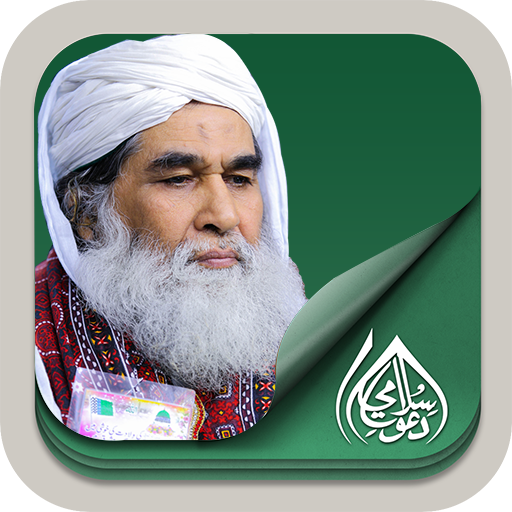Dar-ul-Ifta Ahlesunnat
Play on PC with BlueStacks – the Android Gaming Platform, trusted by 500M+ gamers.
Page Modified on: December 6, 2019
Play Dar-ul-Ifta Ahlesunnat on PC
• Audio / Video files of famous programs of Madani Channel like Darul Ifta Ahlesunnat, Ahkam e Tijarat, Tijarat Course & Farz Uloom Course.
• Text Fatawa section contains Questions asked by different people and its answers in written form organized into different categories.
• Islamic books in different categories which could be downloaded and shared with other people.
• Event Wise Material section contains media related to different Islamic Events like Video Clips, Audio Clips, Books and Fatawa in PDF form.
• By using search option, you can search in different content available in this Application.
• Downloaded Items folder contains a list of items downloaded within this Application.
• Phone, Mail & WhatsApp Services contains different contact options of Darul Ifta Ahlesunnat.
Know about Shariah rules with the help of this App and let other Muslims know about it. Please email your helpful suggestions and comments at support@dawateislami.net.
Play Dar-ul-Ifta Ahlesunnat on PC. It’s easy to get started.
-
Download and install BlueStacks on your PC
-
Complete Google sign-in to access the Play Store, or do it later
-
Look for Dar-ul-Ifta Ahlesunnat in the search bar at the top right corner
-
Click to install Dar-ul-Ifta Ahlesunnat from the search results
-
Complete Google sign-in (if you skipped step 2) to install Dar-ul-Ifta Ahlesunnat
-
Click the Dar-ul-Ifta Ahlesunnat icon on the home screen to start playing