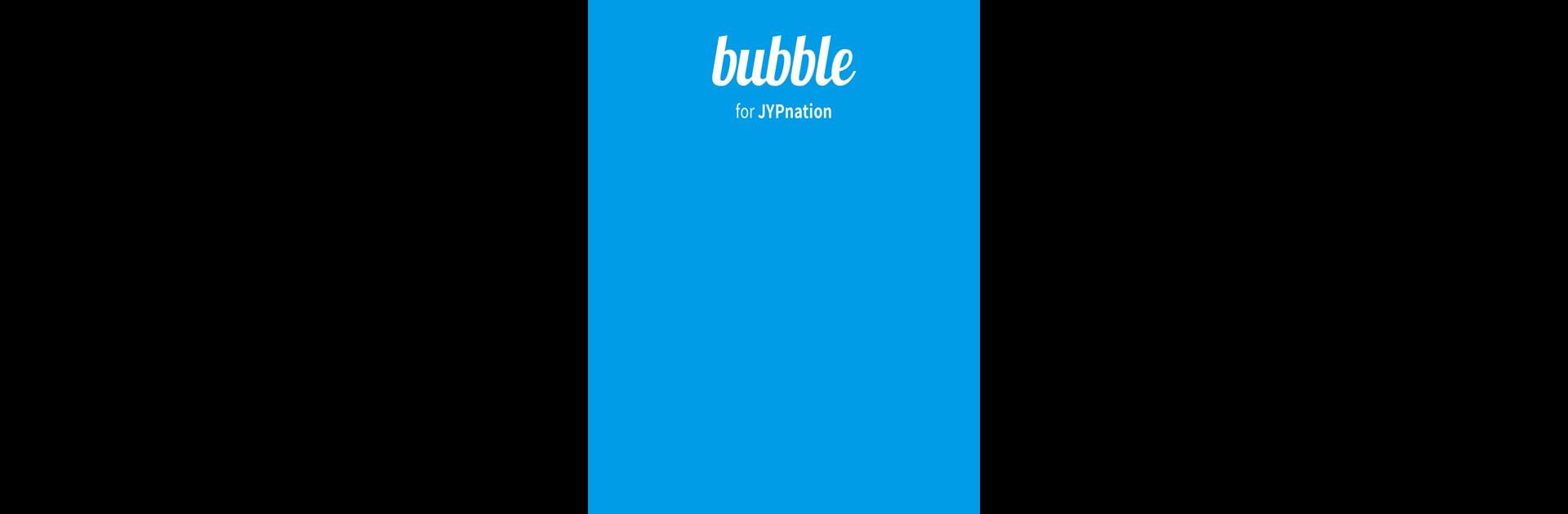

bubble for JYPnation
Play on PC with BlueStacks – the Android Gaming Platform, trusted by 500M+ gamers.
Page Modified on: May 29, 2025
Run bubble for JYPnation on PC or Mac
Why limit yourself to your small screen on the phone? Run bubble for JYPnation, an app by Dear U Co., Ltd., best experienced on your PC or Mac with BlueStacks, the world’s #1 Android emulator.
About the App
Connect directly with your favorite idols using “bubble for JYPnation”, the Social app from Dear U Co., Ltd. Engage in unique experiences as you receive private messages that make each day special. Get ready to explore daily stories, exclusive content, and live interactions with your beloved artists!
App Features
-
Favorite Idol’s Everyday Story
Enjoy personalized messages from idols who mention you by name, sharing their daily adventures. -
Favorite Idol’s Dedicated Content
Access exclusive content crafted just for you by the artists. -
bubble LIVE with Your Bias
Texting is fun, but why stop there? Share moments in real time through bubble LIVE. -
Your Favorite Idol is Waiting for Your Reply
Send encouraging and heartfelt messages back to your idols. -
Anniversary with Your Favorite Idol
Celebrate cherished anniversaries with special dates highlighted just for you. -
Chatting in my Language
Experience conversations in your language, making interactions even more personal.
Take it up a notch with BlueStacks for seamless performance.
Switch to BlueStacks and make the most of your apps on your PC or Mac.
Play bubble for JYPnation on PC. It’s easy to get started.
-
Download and install BlueStacks on your PC
-
Complete Google sign-in to access the Play Store, or do it later
-
Look for bubble for JYPnation in the search bar at the top right corner
-
Click to install bubble for JYPnation from the search results
-
Complete Google sign-in (if you skipped step 2) to install bubble for JYPnation
-
Click the bubble for JYPnation icon on the home screen to start playing


