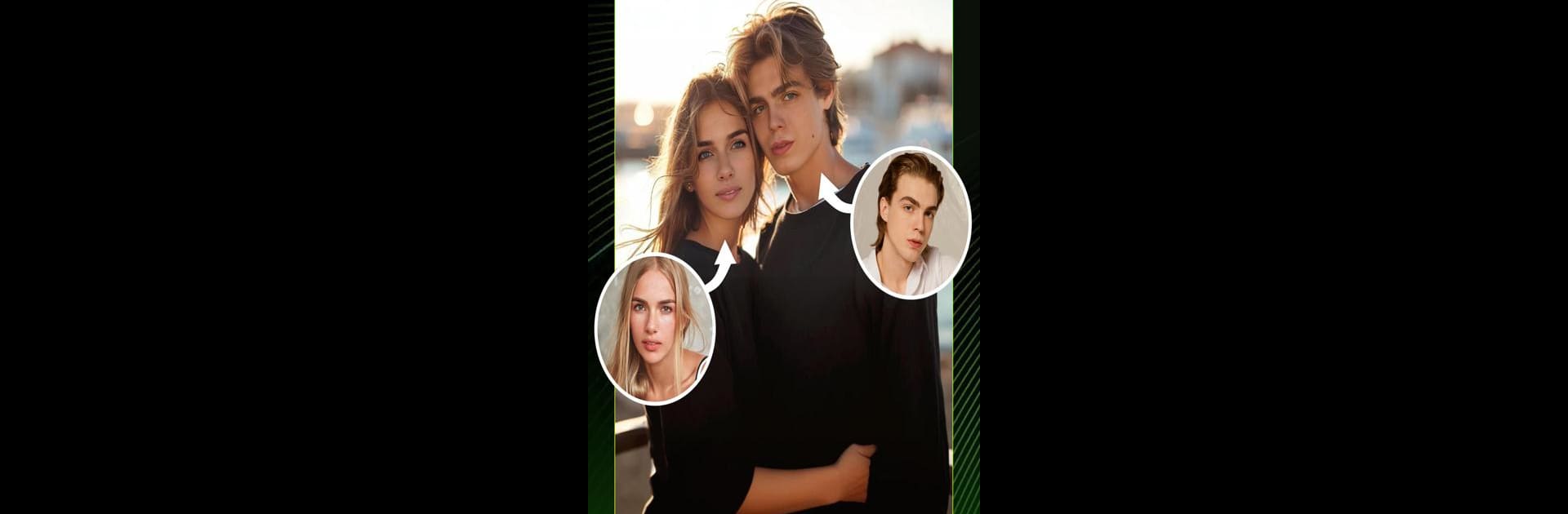
Face Swap Video App : MorphMe
Play on PC with BlueStacks – the Android Gaming Platform, trusted by 500M+ gamers.
Page Modified on: Aug 18, 2025
Run Face Swap Video App : MorphMe on PC or Mac
Multitask effortlessly on your PC or Mac as you try out Face Swap Video App : MorphMe, a Entertainment app by AIFace Studio on BlueStacks.
About the App
Curious to see yourself as a rockstar, a movie hero, or even your favorite cartoon character? Face Swap Video App : MorphMe from AIFace Studio is all about reimagining yourself in ways that will surprise your friends—and probably make you laugh out loud. With just one selfie or video, this entertainment app’s clever AI puts your face into all kinds of outrageous, iconic, or super creative scenes. It’s quick, crazy fun, and honestly, you don’t need any editing know-how to get wild results.
App Features
-
One-Tap Face Swaps
Pop in a selfie or a video, select the template you like—maybe a trending moment, blockbuster movie, or iconic scene—and let the app’s AI do its thing. Suddenly, you’re the star. -
Loads of Fun Styles
Want a baby version of yourself? Anime look? Hollywood glam? Try gender swaps, fantasy styles, 3D avatars, or even become a K-pop idol (without booking a flight to Seoul). -
Photo-to-Video Transformation
No shooting required. Snap a photo and watch the app turn it into a lively, animated video—no need for any video skills at all. -
Create Memes, GIFs, and Ecards
Spice up group chats or your social feed with funny memes, GIFs, or even a wacky ecard of yourself riding a unicorn. Add stickers, captions, and more for extra oomph. -
Double Face Swap
Want to join forces with a friend or family member? The two-face swap mode lets both of you swap into the same clip, creating hilarious duo moments. -
Seamless Video Editing with AI
The behind-the-scenes AI engine keeps everything looking smooth, speedy, and realistic—no weird edges or mismatched faces. -
Perfect for Social Media
Not a pro dancer or model? Doesn’t matter. MorphMe makes it easy to slot your face into viral clips and trending scenes, so you can become the main character in any video.
Try Face Swap Video App : MorphMe on BlueStacks if you’re curious how it performs on a bigger screen—you might laugh even harder.
Eager to take your app experience to the next level? Start right away by downloading BlueStacks on your PC or Mac.
Play Face Swap Video App : MorphMe on PC. It’s easy to get started.
-
Download and install BlueStacks on your PC
-
Complete Google sign-in to access the Play Store, or do it later
-
Look for Face Swap Video App : MorphMe in the search bar at the top right corner
-
Click to install Face Swap Video App : MorphMe from the search results
-
Complete Google sign-in (if you skipped step 2) to install Face Swap Video App : MorphMe
-
Click the Face Swap Video App : MorphMe icon on the home screen to start playing



