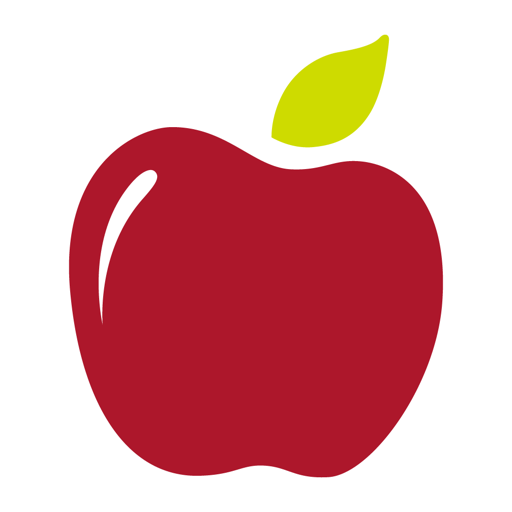Denny's Canada
Play on PC with BlueStacks – the Android Gaming Platform, trusted by 500M+ gamers.
Page Modified on: July 12, 2018
Play Denny's Canada on PC
The new Denny's social loyalty program comes to you in the form of the MyDenny's app – connecting me, you and Denny's! With MyDenny's, you can earn points for dining at Denny's and for being part of the Denny's world even when you're not in a Denny's Restaurant.
Redeem points for in-store food and beverage coupons, and customize your rewards experience.
Features:
• Now with new QR Code Scanner feature! Entering your details and earning points has never been easier!
• Earn 1 point for every dollar spent at Denny's, plus earn points for checking in, inviting friends, and more!
• Spread the love by gifting points to your loved ones.
• Menu and nutritional information at your fingertips.
• Customize your preferences.
• Create your own profile with passcode protection.
• Easy to use store locator function, so you know exactly where your next meal will be.
Play Denny's Canada on PC. It’s easy to get started.
-
Download and install BlueStacks on your PC
-
Complete Google sign-in to access the Play Store, or do it later
-
Look for Denny's Canada in the search bar at the top right corner
-
Click to install Denny's Canada from the search results
-
Complete Google sign-in (if you skipped step 2) to install Denny's Canada
-
Click the Denny's Canada icon on the home screen to start playing