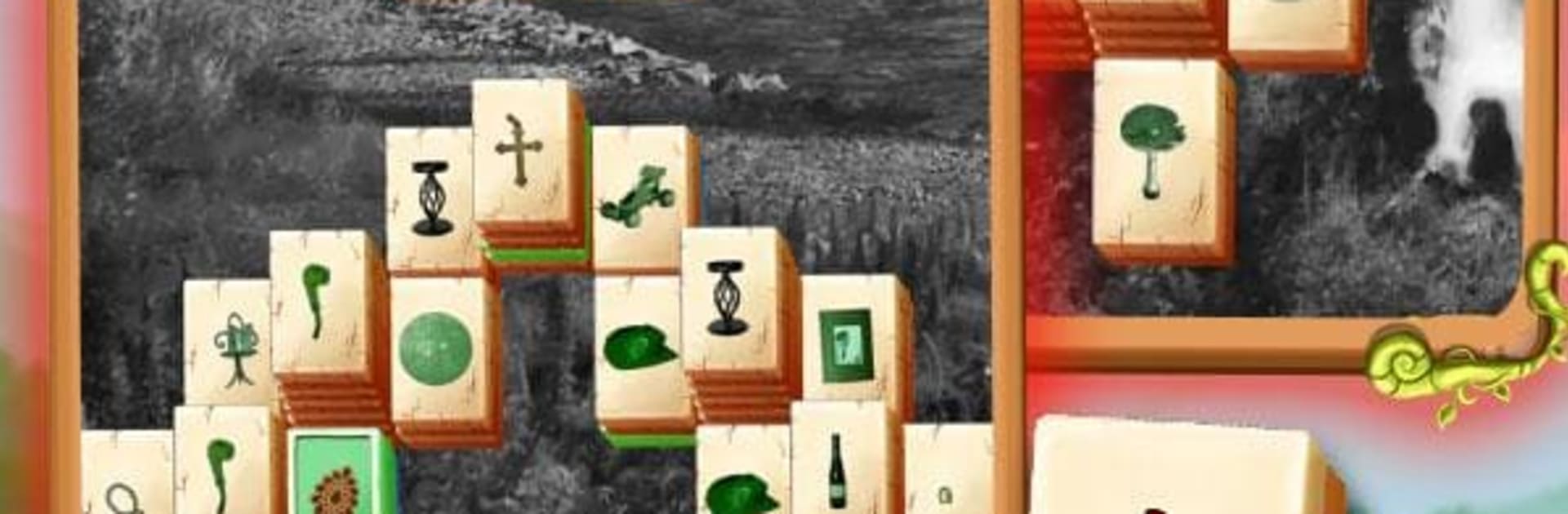
Lucky Mahjong: Rainbow Gold
Play on PC with BlueStacks – the Android Gaming Platform, trusted by 500M+ gamers.
Page Modified on: Oct 15, 2025
Play Lucky Mahjong: Rainbow Gold on PC or Mac
Bring your A-game to Lucky Mahjong: Rainbow Gold, the Board game sensation from Beautiful Mahjong Games by Difference Games. Give your gameplay the much-needed boost with precise game controls, high FPS graphics, and top-tier features on your PC or Mac with BlueStacks.
Lucky Mahjong: Rainbow Gold feels like a cozy mahjong road trip, all bright colors and gentle pacing, with a rainbow map teasing that pot of gold at the end. It is classic tile matching at the core, but there is plenty wrapped around it to keep things interesting. Stages swap in different tile sets and board shapes, there are normal and expert modes, and then those oddball bonus stages and dark dungeon levels that mix up the rules a bit and hand out extra rewards. Hints are always there, the layouts are designed to be solvable, so it stays relaxing instead of stressful.
There is a light adventure thread too. Players rescue a little pet from a witch, then watch it grow and pick up helpful powers, which sounds silly and is actually kind of sweet. Between levels, broken relic pieces can be crafted into treasures, kept for a collection or sold for coins to unlock more board styles. There is an art gallery to fill, daily tasks and daily rewards, and a mystery chest at the end of each round that scratches that what-is-in-the-box itch. Progression moves at an easy pace, with hundreds of puzzles and new maps showing up regularly, and it even runs offline. On PC with BlueStacks, the bigger screen makes the tiny symbols easier to read and the mouse clicks feel crisp, which suits a matching game like this really well. Overall it is a calm, colorful time sink that still gives enough goals to chase without turning into a grind.
Ready to top the leaderboard? We bet you do. Let precise controls and sharp visuals optimized on BlueStacks lead you to victory.
Play Lucky Mahjong: Rainbow Gold on PC. It’s easy to get started.
-
Download and install BlueStacks on your PC
-
Complete Google sign-in to access the Play Store, or do it later
-
Look for Lucky Mahjong: Rainbow Gold in the search bar at the top right corner
-
Click to install Lucky Mahjong: Rainbow Gold from the search results
-
Complete Google sign-in (if you skipped step 2) to install Lucky Mahjong: Rainbow Gold
-
Click the Lucky Mahjong: Rainbow Gold icon on the home screen to start playing
