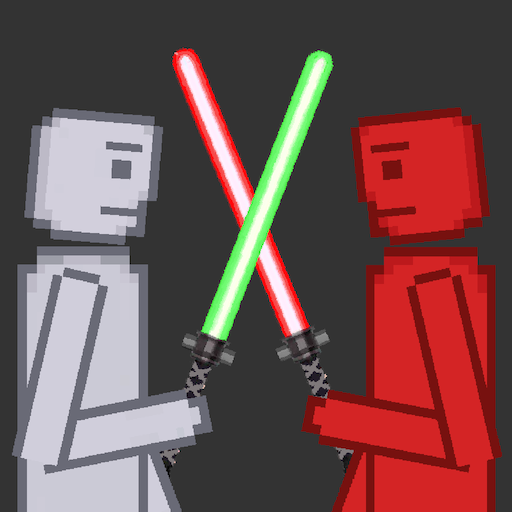Battle Playground 3D
Play on PC with BlueStacks – the Android Gaming Platform, trusted by 500M+ gamers.
Page Modified on: Nov 20, 2023
Play Battle Playground 3D on PC
Now you can fully improve your army, see ragdoll effects and play multiplayer mode, created specifically for you using advanced matchmaking algorithms.
With improved art and enhanced top war strategies, you can now experience battle simulations.
The highlight of Battle Playground lies in the physics simulation system that makes you laugh throughout the experience. Not to mention, the signature sandbox experience allows players to freely create, despite creating chaotic and fun "utopian" battlefield situations as rewards for themselves.
Play Battle Playground 3D on PC. It’s easy to get started.
-
Download and install BlueStacks on your PC
-
Complete Google sign-in to access the Play Store, or do it later
-
Look for Battle Playground 3D in the search bar at the top right corner
-
Click to install Battle Playground 3D from the search results
-
Complete Google sign-in (if you skipped step 2) to install Battle Playground 3D
-
Click the Battle Playground 3D icon on the home screen to start playing