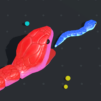Food Run - Crowd Control Game
Play on PC with BlueStacks – the Android Gaming Platform, trusted by 500M+ gamers.
Page Modified on: May 1, 2025
Play Food Run on PC or Mac
Food Run is an Arcade game developed by Diced Pixel, LLC. BlueStacks app player is the best platform to play this Android game on your PC or Mac for an immersive gaming experience.
Hungry for a thrilling gaming experience? Look no further than Food Run, where your appetite for excitement meets a world filled with delectable delights! In this fast-paced game, you’re not just playing; you’re on a gastronomic mission.
Picture this: a world brimming with an array of tempting treats, from mouthwatering burgers to heavenly pastries. Your goal? Indulge your cravings by rushing through gates that promise even more culinary delights. It’s a race against time and every gate you pass through means more food to savor.
Food Run captures the essence of a food lover’s dream – an endless buffet of delectable items waiting to be devoured. The game’s simplicity is its charm; just keep running, keep eating, and keep enjoying the feast laid out before you.
But beware, it’s not just a casual stroll through a food paradise; it’s a challenge that tests your reflexes and speed. How many gates can you pass through? How much food can you collect? The more you gather, the higher your score climbs, making it a delightful competition with yourself and others.
So, are you ready to embark on this mouthwatering adventure? Strap in and get ready for a Food Run like no other. It’s not just a game; it’s a flavorful journey through a world of endless culinary delights. Get set, go, and satisfy your gaming hunger with Food Run. Enjoy this game with BlueStacks today!
Play Food Run - Crowd Control Game on PC. It’s easy to get started.
-
Download and install BlueStacks on your PC
-
Complete Google sign-in to access the Play Store, or do it later
-
Look for Food Run - Crowd Control Game in the search bar at the top right corner
-
Click to install Food Run - Crowd Control Game from the search results
-
Complete Google sign-in (if you skipped step 2) to install Food Run - Crowd Control Game
-
Click the Food Run - Crowd Control Game icon on the home screen to start playing