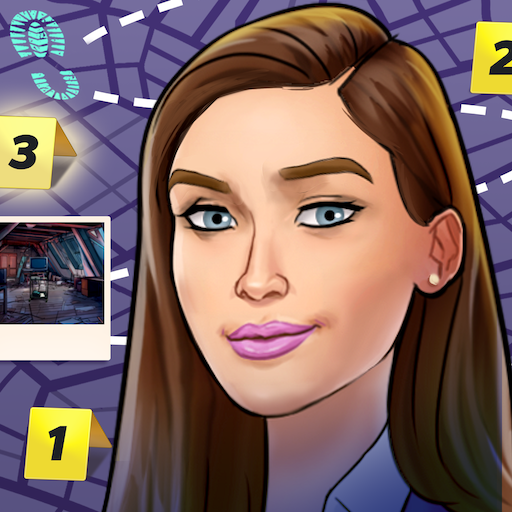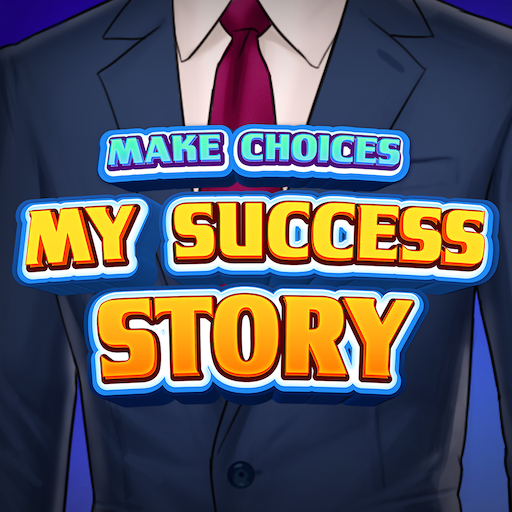Cryptogram Detective
Play on PC with BlueStacks – the Android Gaming Platform, trusted by 500M+ gamers.
Page Modified on: Oct 22, 2024
Play Cryptogram Detective on PC
Step into the world of crime-solving and put your detective skills to the test. In this captivating detective word puzzle game, you'll face challenging cryptograms, gather hidden clues, and make crucial decisions to solve murder cases and find out 'who dunnit.'
Features:
- Solve Cryptograms: Decode puzzles to unlock vital clues and progress through the criminal investigation.
- Investigate Crime Events: Gather evidence and clues and piece together the story.
- Criminal Cases: Start your journey as a crime solver and advance by cracking more complex cases.
- Test Your Detective Skills: Find out 'who dunnit' and uncover the culprit.
Do you have what it takes to solve the mystery and bring the criminal to justice Download now and find out!
Play Cryptogram Detective on PC. It’s easy to get started.
-
Download and install BlueStacks on your PC
-
Complete Google sign-in to access the Play Store, or do it later
-
Look for Cryptogram Detective in the search bar at the top right corner
-
Click to install Cryptogram Detective from the search results
-
Complete Google sign-in (if you skipped step 2) to install Cryptogram Detective
-
Click the Cryptogram Detective icon on the home screen to start playing