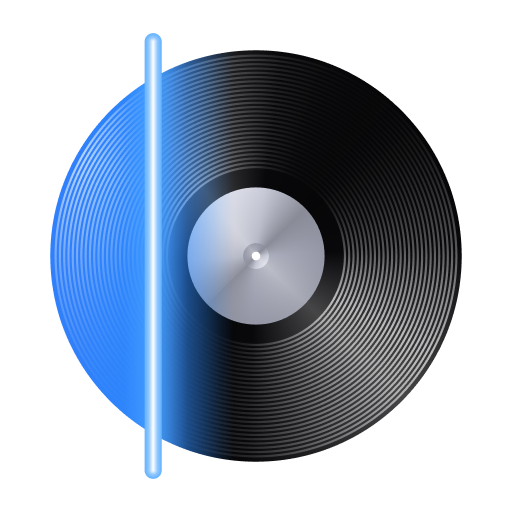Discogs - Catalog, Collect & Shop Music
Play on PC with BlueStacks – the Android Gaming Platform, trusted by 500M+ gamers.
Page Modified on: May 4, 2022
Play Discogs - Catalog, Collect & Shop Music on PC
"It’s (officially) time to take your Discogs habit mobile. Discogs has completely revolutionized record collecting." -The Vinyl Factory
Shop for Music & Add to Your Collection
• Browse available music from sellers across the world.
• Complete purchases directly through the app using Discogs Payments or PayPal.
• Music app purchases are routed through secure servers to encrypt and safeguard personal information.
Sell Music From Your Collection
• List items for sale on the Discogs Marketplace.
• Track inventory of for sale items.
• Respond to inquiries from other Discogs users.
Catalog & Organize Your Collection
• Add and remove items from your Discogs Collection on the go.
• Check to see if you already own a record before you purchase it.
• Use your phone's camera to search for a release by the barcode.
• See how many items are in your Wantlist and Collection.
• Monitor the low, median, and high estimated values of your Collection.
View Marketplace Pricing
• Utilize Discogs Marketplace price-range and sales history for vinyl, CD and cassette at your fingertips.
• Know when you're striking gold with an unbeatable find by referencing marketplace data while crate digging.
• Never pay more than a record is worth by comparing prices with historical sales data.
• View your Collection's estimated value.
Add to your Wantlist
• Track your grail by adding it to your Wantlist.
• Get notifications on price changes and new listings on items you are tracking.
• Remove items from your Wantlist and add them to your Collection after purchasing.
Manage your Account
• Edit profile information for your personal Discogs account.
• Monitor your buyer and seller ratings.
• Reference your items for sale.
• Keep track of incoming messages, send new messages, and organize your inbox.
Discover New Music
• Search the database and discover new music from anywhere.
• Search VinylHub for record stores all over the world.
Join our Community!
• Discogs: www.discogs.com/
• Facebook: www.facebook.com/Discogs
• Instagram: www.instagram.com/Discogs/
• Twitter: www.twitter.com/Discogs
• Blog: blog.discogs.com/
For Feedback and Help
• Tell us how we can improve by sharing your thoughts: app@discogs.com
Play Discogs - Catalog, Collect & Shop Music on PC. It’s easy to get started.
-
Download and install BlueStacks on your PC
-
Complete Google sign-in to access the Play Store, or do it later
-
Look for Discogs - Catalog, Collect & Shop Music in the search bar at the top right corner
-
Click to install Discogs - Catalog, Collect & Shop Music from the search results
-
Complete Google sign-in (if you skipped step 2) to install Discogs - Catalog, Collect & Shop Music
-
Click the Discogs - Catalog, Collect & Shop Music icon on the home screen to start playing