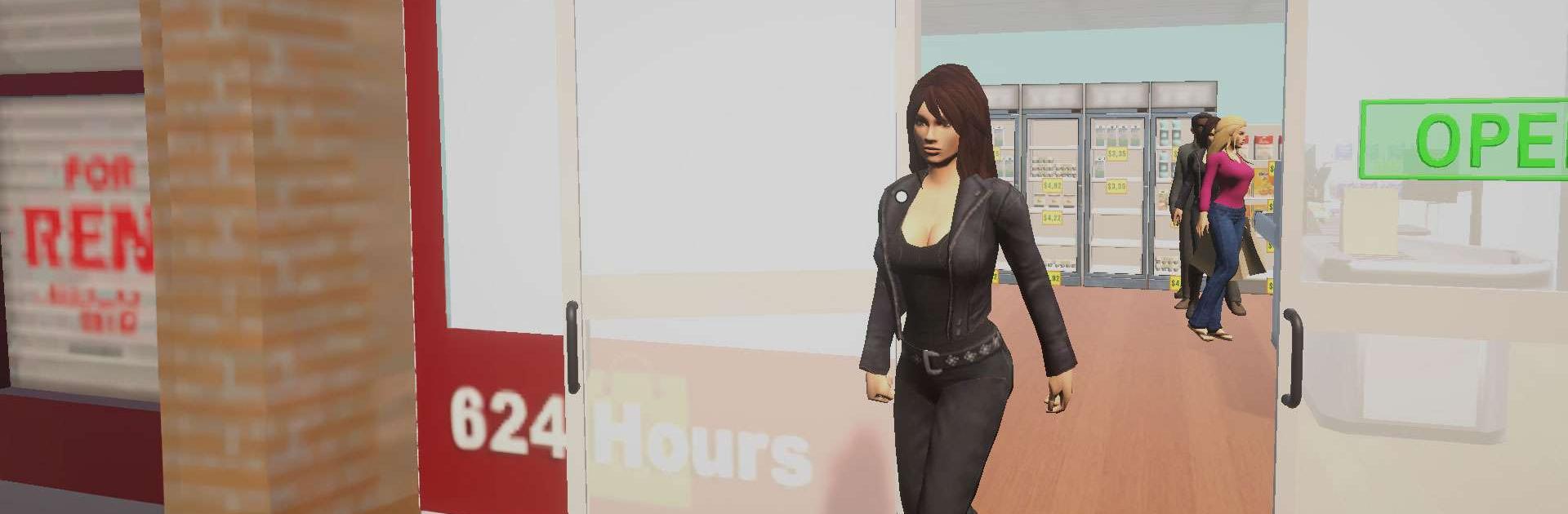

Supermarket Manager Simulator
Play on PC with BlueStacks – the Android Gaming Platform, trusted by 500M+ gamers.
Page Modified on: Jun 26, 2025
Play Supermarket Manager Simulator on PC or Mac
Supermarket Manager Simulator is a Simulation game developed by Digital Melody Games. BlueStacks app player is the best platform to play this Android game on your PC or Mac for an immersive gaming experience.
Run your own store, sell groceries, snacks, meat, vegetables, etc., to dozens of customers. Expand your store by making it bigger and adding new supplies to serve everyone better. Can you become the greatest manager? Let’s find out.
About the Game
Supermarket Manager Simulator tests your business and management skills. Here, you have full control over everything that goes on in your store, from sales, protection, renovation, painting, to decorations. This game is a challenge that will test your management and strategy skills. Try it today and learn how a real supermarket is run.
Gameplay Overview
The primary focus in this game is to ensure your customers are fully satisfied. Build a strong team by recruiting skilled workers and training them even further. With your team, you can create high-quality services to keep attracting customers. Over time, the game lets you unlock new products and services to improve customer experience.
Game Features
- Multiple customization options
- Smooth game controls
- Realistic supermarket scenes
How to Play?
Download Supermarket Manager Simulator for free from the Google Play Store using the BlueStacks app player.
Play Supermarket Manager Simulator on PC. It’s easy to get started.
-
Download and install BlueStacks on your PC
-
Complete Google sign-in to access the Play Store, or do it later
-
Look for Supermarket Manager Simulator in the search bar at the top right corner
-
Click to install Supermarket Manager Simulator from the search results
-
Complete Google sign-in (if you skipped step 2) to install Supermarket Manager Simulator
-
Click the Supermarket Manager Simulator icon on the home screen to start playing




