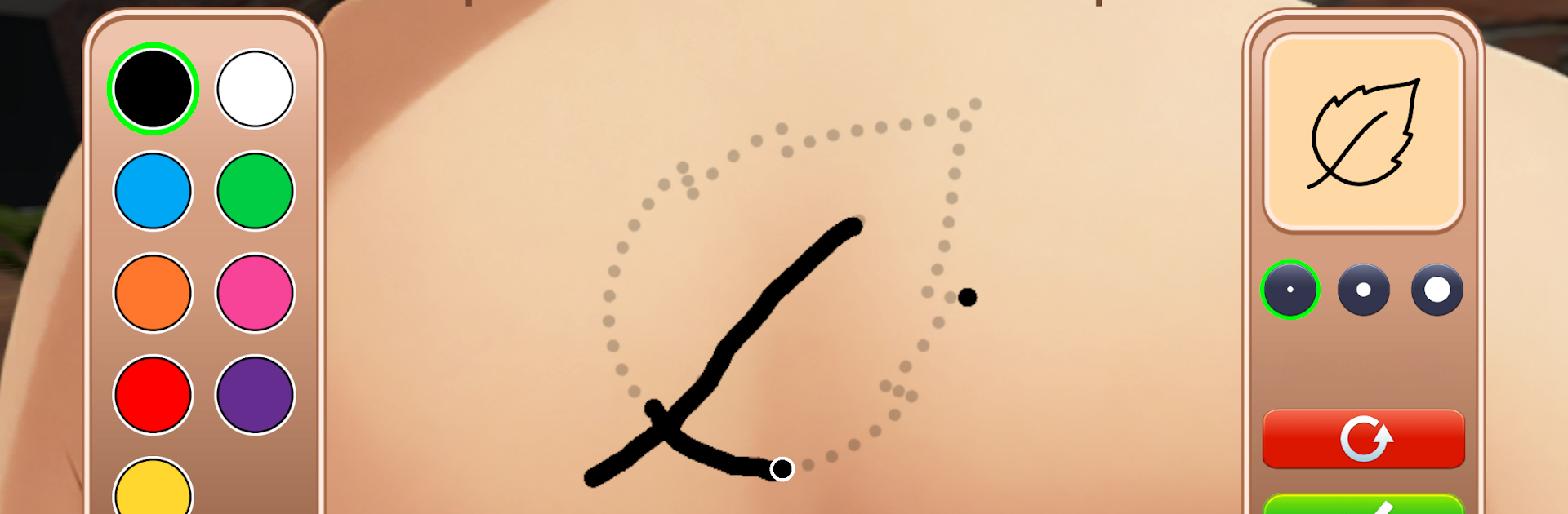

Tattoo Studio Simulator
Play on PC with BlueStacks – the Android Gaming Platform, trusted by 500M+ gamers.
Page Modified on: Jun 3, 2025
Play Tattoo Studio Simulator on PC or Mac
Join millions to experience Tattoo Studio Simulator, an exciting Simulation game from Skyloft Yazılım Bilişim ve Anonim Şirketi. With BlueStacks App Player, you are always a step ahead of your opponent, ready to outplay them with faster gameplay and better control with the mouse and keyboard on your PC or Mac.
Tattoo Studio Simulator is all about running your own tattoo shop, and it really lets players get into both the creativity and the nitty-gritty business side of things. You kick things off in a smaller studio and work on building it up — not just by making cool tattoos, but by actually hiring staff, keeping things clean, and figuring out how to make your place stand out. It isn’t just about drawing; you pick out different styles, help customers get what they’re looking for, and try to make each one leave happy, which bumps up the reputation of your studio.
Something that sets this apart is just how detailed the management angle is. Besides tattooing, there’s this whole layer where you manage an equipment store, stocking stuff that even other artists in the city might want to buy — inks, machines, the whole lot. There’s some real strategy in keeping your studio welcoming, upgrading your gear and furniture, and decorating to attract the kind of clients you want. Staff aren’t just there for show, either — they can be trained or assigned different jobs, and you actually have to make sure everything stays clean and professional. That part’s surprisingly satisfying. Playing on PC with BlueStacks is smooth since it gives you a bigger view of your decked-out shop, all the customization, and that bit of extra control over menus and design choices. For anyone who likes a mix of creative and business sim, this one packs in a little of everything.
Get ready for a buttery smooth, high-performance gaming action only on BlueStacks.
Play Tattoo Studio Simulator on PC. It’s easy to get started.
-
Download and install BlueStacks on your PC
-
Complete Google sign-in to access the Play Store, or do it later
-
Look for Tattoo Studio Simulator in the search bar at the top right corner
-
Click to install Tattoo Studio Simulator from the search results
-
Complete Google sign-in (if you skipped step 2) to install Tattoo Studio Simulator
-
Click the Tattoo Studio Simulator icon on the home screen to start playing




