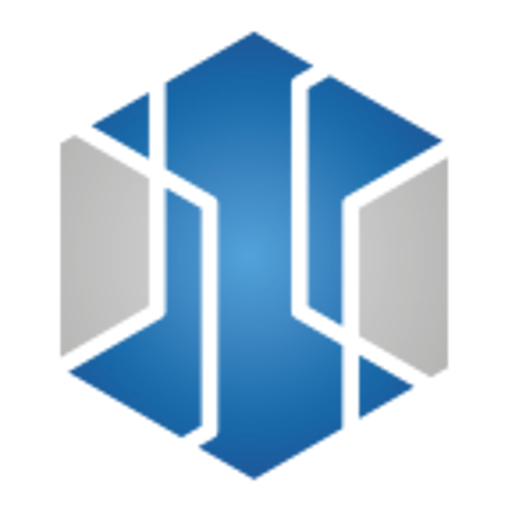Glypher
Play on PC with BlueStacks – the Android Gaming Platform, trusted by 500M+ gamers.
Page Modified on: March 25, 2016
Play Glypher on PC
This app is not affiliated with Niantic Labs. Glyph designs property of Niantic Labs.
Remember that some Glyphs have multiple translations. As far as we know, all of the glyphs that appear in Ingress are now in this app, and we are working on adding more sequences. See the link below to help contribute.
With thanks to the Glyphtionary (http://www.glyphtionary.com/) for the initial glyph translations, Robert Vaughan for the logo artwork, those who prepared the data (especially Adam Gilmore), and my many testers.
Coming soon:
• UI refresh
• Leaderboards and achievements for sequence mode
• Option to select sequence lengths
• More sequences!
Found a bug? Want a feature? Report it here: http://github.com/dingram/glypher/issues
Help us collect glyph sequences from the game! See https://plus.google.com/117333533213539145482/ for details.
Play Glypher on PC. It’s easy to get started.
-
Download and install BlueStacks on your PC
-
Complete Google sign-in to access the Play Store, or do it later
-
Look for Glypher in the search bar at the top right corner
-
Click to install Glypher from the search results
-
Complete Google sign-in (if you skipped step 2) to install Glypher
-
Click the Glypher icon on the home screen to start playing