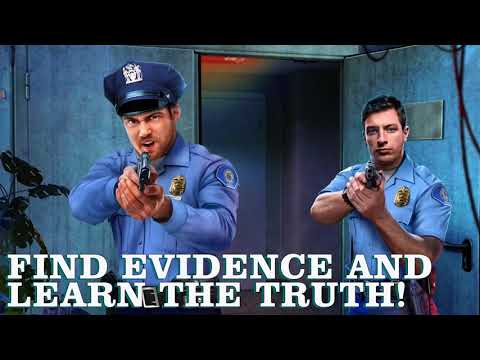Hidden Objects - Fatal Evidence: The Missing
Play on PC with BlueStacks – the Android Gaming Platform, trusted by 500M+ gamers.
Page Modified on: October 12, 2020
Play Hidden Objects - Fatal Evidence: The Missing on PC
· ENJOY SURPRISING PLOT TWISTS IN THE BONUS CHAPTER!
The Dark Hunter is threatening you and your family with deadly explosions - can you find hidden objects necessary to stop him in time?
· PLAY YOUR FAVORITE PUZZLES!
Play - and re-play! - more challenging HOPs and mini-games! Play all of the seek and find games and solve this mysterious case of Dakota’s disappearance!
· LOTS OF BONUS MATERIALS!
Earn Achievements, outfit your Kitchen, play free hidden object games and collect all the photos and statuettes. Replay videos and download original concept art, wallpapers, and soundtracks!
· HELPFUL STRATEGY GUIDE!
Stuck while finding things and playing hidden objects games? Don't go it alone - take along the helpful Strategy Guide!
This game has a free trial part. You can unlock the full version through an in-app purchase.
-----
Questions? Email us at support@dominigames.com
Visit our website to search and find hidden object games: http://dominigames.com
Become our fan on Facebook: https://www.facebook.com/dominigames
Follow us on Instagram: https://www.instagram.com/dominigames
-----
Play our best mysterious seek and find games free and search and find games to win finding object games and find hidden objects necessary.
Play Hidden Objects - Fatal Evidence: The Missing on PC. It’s easy to get started.
-
Download and install BlueStacks on your PC
-
Complete Google sign-in to access the Play Store, or do it later
-
Look for Hidden Objects - Fatal Evidence: The Missing in the search bar at the top right corner
-
Click to install Hidden Objects - Fatal Evidence: The Missing from the search results
-
Complete Google sign-in (if you skipped step 2) to install Hidden Objects - Fatal Evidence: The Missing
-
Click the Hidden Objects - Fatal Evidence: The Missing icon on the home screen to start playing