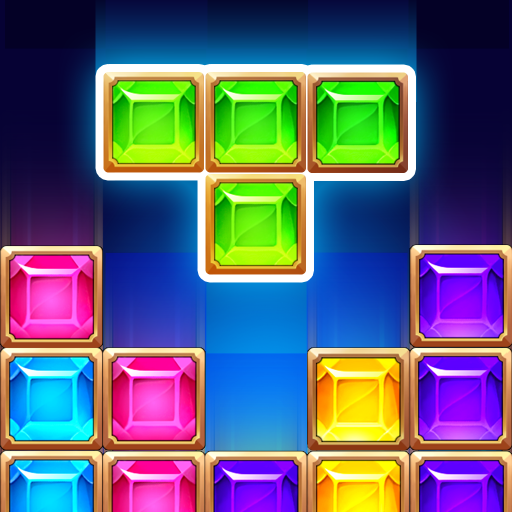Block Puzzle
Play on PC with BlueStacks – the Android Gaming Platform, trusted by 500M+ gamers.
Page Modified on: September 9, 2020
Play Block Puzzle on PC
Block Puzzle is a unique puzzle game that combines block puzzle and map jigsaw. Beside the classic block elimination, it has pixel jigsaws, this exclusive idea will let you explore different pixel worlds while training your brain.
Open Block Puzzle, complete each level with your intelligence and get the clearance card, then you can continue to adventure in the pixel world. The difficulty is increasing with the levels, scenery on the islands are various. You can compete with global players for the top place in the ranking!
Block Puzzle is easy to start. There are unlimited level and new gameplay waiting for you! Download Block Puzzle now, enjoy the focused and leisure time!
How to play
• Drag the blocks to fill the board, clear blocks in a vertical or horizontal line.
• Use props to switch blocks
• Game will be over if there is no room for more blocks.
Game features
• exclusive idea: combine block puzzle and pixel jigsaws
• amazing design: various pixel islands and animation effects
• endless levels: keep playing and have fun
• different block type: increase the difficulty, make game more challenging
• global ranking: to be the top player
• Challenge mode: refresh the high score record
• play offline: start game at any time and place
We will continue to improve the game experience. If you have any suggestion, welcome to send us an email or leave a comment.
Email: support@domobile.com
Play Block Puzzle on PC. It’s easy to get started.
-
Download and install BlueStacks on your PC
-
Complete Google sign-in to access the Play Store, or do it later
-
Look for Block Puzzle in the search bar at the top right corner
-
Click to install Block Puzzle from the search results
-
Complete Google sign-in (if you skipped step 2) to install Block Puzzle
-
Click the Block Puzzle icon on the home screen to start playing