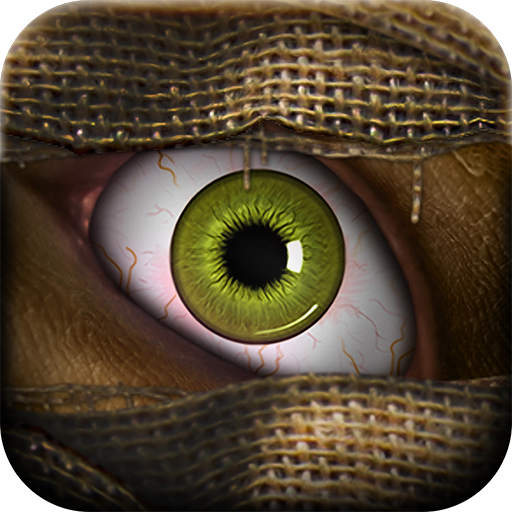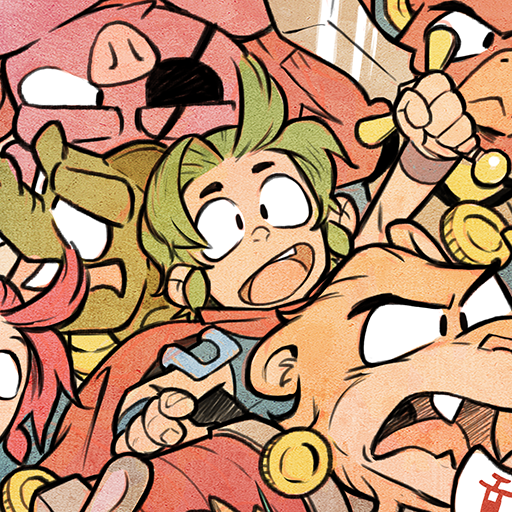
Wonder Boy: The Dragon's Trap
Play on PC with BlueStacks – the Android Gaming Platform, trusted by 500M+ gamers.
Page Modified on: Sep 21, 2021
Play Wonder Boy: The Dragon's Trap on PC or Mac
Join millions to experience Wonder Boy: The Dragon’s Trap, an exciting Adventure game from Dotemu. With BlueStacks App Player, you are always a step ahead of your opponent, ready to outplay them with faster gameplay and better control with the mouse and keyboard on your PC or Mac.
About the Game
Ready for an old-school adventure with a fresh face? Wonder Boy: The Dragon’s Trap puts you straight into the boots (well, sometimes claws) of a hero cursed by a dragon. There’s plenty of action, exploration, and surprises as you travel through gorgeous hand-drawn worlds, switching between different animal forms and hunting for that one magical item that’ll break the curse. Whether you’re a returning fan or a newcomer, there’s something here to keep you curious and on your toes.
Game Features
-
Beautiful Hand-Drawn Animation
Every location pops with stunning, finely crafted visuals. The art blends classic nostalgia with a modern touch that’s hard to look away from. -
Shapeshifting Gameplay
Slay dragons, but beware—each one changes you into a new animal form. Experience the world as Lizard-Man, Piranha-Man, Mouse-Man, Lion-Man, Hawk-Man, and each comes with entirely different powers. -
Play as Hu-Man or Hu-Girl
Pick your hero! Choose between the classic character or play as Hu-Girl, a cool update supporting an awesome cause. -
Epic Exploration
The world is packed with hidden paths, cranky monsters, and secret rooms. Curiosity pays off—explore and you’ll find shortcuts, upgrades, and more. -
Dynamic Difficulty
Three settings let you enjoy a relaxed romp or put your skills to the test. Everyone gets to play their way. -
Graphics and Sound Toggle
Want a blast from the past? Instantly swap between slick modern visuals and retro 8-bit graphics and music, even in the middle of the action. -
Optimized for BlueStacks
If you’re into playing on PC, things run smoother and look sharper than ever on BlueStacks.
Ready to top the leaderboard? We bet you do. Let precise controls and sharp visuals optimized on BlueStacks lead you to victory.
Play Wonder Boy: The Dragon's Trap on PC. It’s easy to get started.
-
Download and install BlueStacks on your PC
-
Complete Google sign-in to access the Play Store, or do it later
-
Look for Wonder Boy: The Dragon's Trap in the search bar at the top right corner
-
Click to install Wonder Boy: The Dragon's Trap from the search results
-
Complete Google sign-in (if you skipped step 2) to install Wonder Boy: The Dragon's Trap
-
Click the Wonder Boy: The Dragon's Trap icon on the home screen to start playing