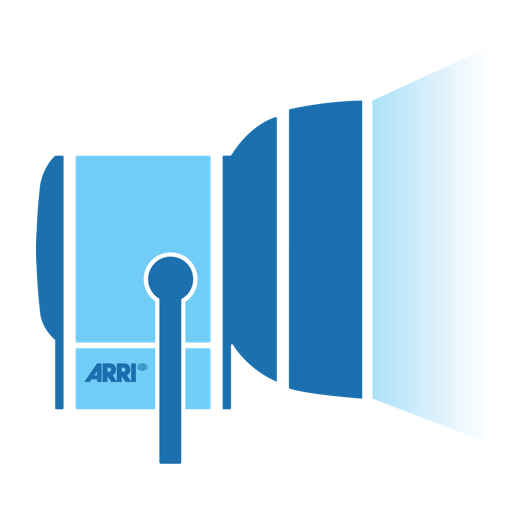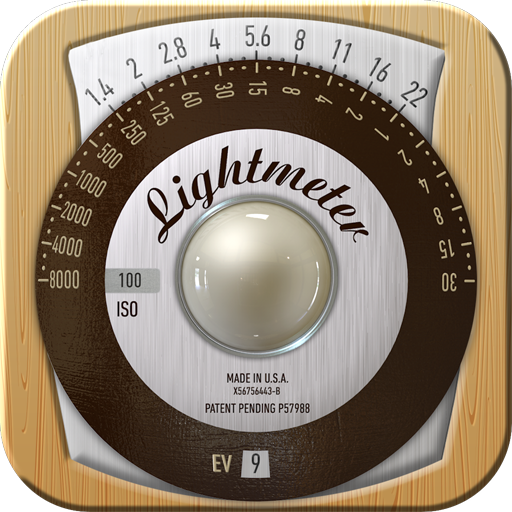
LightMeter
Play on PC with BlueStacks – the Android Gaming Platform, trusted by 500M+ gamers.
Page Modified on: February 16, 2020
Play LightMeter on PC
LightMeter's reflected light meter only works with devices that are able to save exposure to exif. Incident light meter usually works on any device but...
Be advised that the precission and quality of this and all phone light meters is limited by the device itself. I recommend using the reflected light option, the precission can be really good.
Features:
-ISO range from 3 to 6400.
-Incident light metering (needs light sensor)
-Reflected light metering (needs camera, only a few are compatible)
-Low light alert.
-Camera can be muted. (not in all countries)
-Exif and sensor info displayed on screen as an option.
-Calibration.
-Vibration on measure/hold.
-Incident light reading can be held.
-Alternative ISO selector.
-State and ISO recall on resume.
-Spot measure if camera has zoom.
-Support for all screens, including extra high resolution.
Thanks for your support
If you need help email me at davidquiles@me.com (Spanish and English)
Play LightMeter on PC. It’s easy to get started.
-
Download and install BlueStacks on your PC
-
Complete Google sign-in to access the Play Store, or do it later
-
Look for LightMeter in the search bar at the top right corner
-
Click to install LightMeter from the search results
-
Complete Google sign-in (if you skipped step 2) to install LightMeter
-
Click the LightMeter icon on the home screen to start playing