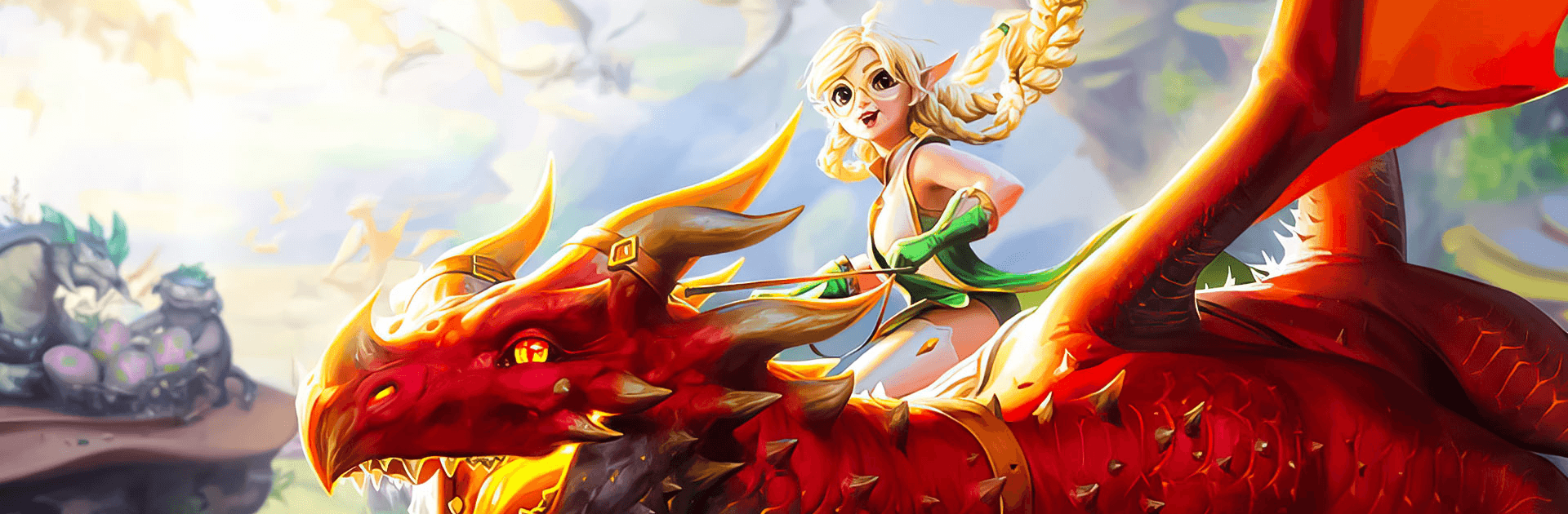
Summon Dragons
Play on PC with BlueStacks – the Android Gaming Platform, trusted by 500M+ gamers.
Page Modified on: Aug 11, 2023
Play Summon Dragons on PC or Mac
Summon Dragons is a role playing game developed by HK HERO ENTERTAINMENT CO., LIMITED. BlueStacks app player is the best platform to play this Android game on your PC or Mac for an immersive gaming experience.
Download Summon Dragons on PC and be the best dragon master the world has ever seen. Build up your team of dragons and fight against other teams for the title of best dragon master. Are you ready to play? Download Summon Dragons on PC now.
In this game, create a wonderful and dynamic connection between man and dragon. Hatch your dragon eggs and train the dragon within to your desire. By building a bond between you and your dragons, discover other unique-unbridled dragons and train them. With this, form an army of dragons fit and trained for battle.
Also, having your dragons as guides, explore the deepest parts of the forest and uncover ancient dragon secrets. Discover hidden treasures and gems used to boost the energies of your dragons. You can also challenge your friends online for the title of best dragon master. Have the best fun with your dragons even as you participate in world competitions. Climb up the leaderboard till you emerge as the best in the world.
Play Summon Dragons on PC. It’s easy to get started.
-
Download and install BlueStacks on your PC
-
Complete Google sign-in to access the Play Store, or do it later
-
Look for Summon Dragons in the search bar at the top right corner
-
Click to install Summon Dragons from the search results
-
Complete Google sign-in (if you skipped step 2) to install Summon Dragons
-
Click the Summon Dragons icon on the home screen to start playing
