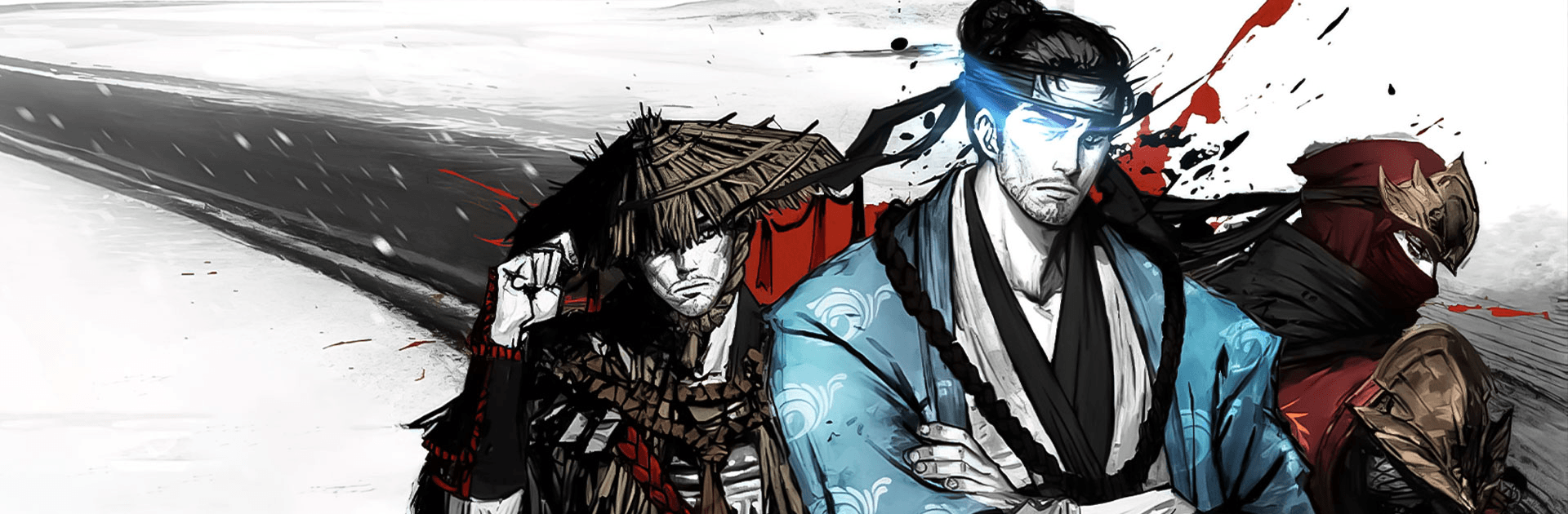
Ronin: The Last Samurai
Play on PC with BlueStacks – the Android Gaming Platform, trusted by 500M+ gamers.
Page Modified on: Oct 2, 2025
Play Ronin: The Last Samurai on PC or Mac
Ronin: The Last Samurai is an action game developed by Dreamotion Inc. BlueStacks app player is the best platform to play this Android game on your PC or Mac for an immersive gaming experience!
Play Ronin: The Last Samurai on PC and enjoy this casual action game from the large and gorgeous display on your PC! Warriors must hunt down the true mastermind of the lord’s corruption! Follow the dark path and defeat the Onis—weird creatures who are waiting to kill you.
In the Ronin: The Last Samurai PC game, you’re the only warrior that lives, and the Shogun is ready for you too! Acquire the weapons and equipment essential for battle and become a legendary warrior in Japan.
Collect and upgrade various items, including a Japanese Katana, ninja gear, a dog companion, and Samurai armor. All you need to defend your life is here!
Enjoy a casual action game where you’ll fight different monsters and bosses. Survive a one-on-one battle with ninjas, zombies, Katana masters, and Japanese gladiators.
Enjoy the incredible Japanese cartoon art with original ink-and-wash graphic that gets you into an ancient Japanese anime style. To stay alive, you must counter and slash several enemies. Can you survive intense boss battles? It’s time to find out!
Download Ronin: The Last Samurai on PC to play this exciting, casual action game!
Play Ronin: The Last Samurai on PC. It’s easy to get started.
-
Download and install BlueStacks on your PC
-
Complete Google sign-in to access the Play Store, or do it later
-
Look for Ronin: The Last Samurai in the search bar at the top right corner
-
Click to install Ronin: The Last Samurai from the search results
-
Complete Google sign-in (if you skipped step 2) to install Ronin: The Last Samurai
-
Click the Ronin: The Last Samurai icon on the home screen to start playing

