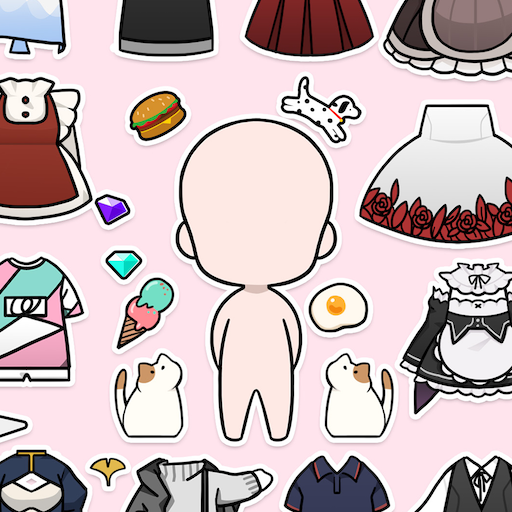Vlinder Boy: Dress Up Games Character Avatar
Play on PC with BlueStacks – the Android Gaming Platform, trusted by 500M+ gamers.
Page Modified on: March 22, 2021
Play Vlinder Boy: Dress Up Games Character Avatar on PC
🧸Make your own character! This boy will be the most adorable & cool character in the world.🧸
💕# Available More than 1000 items!
Skin color, hairstyles, face, pet, sticker, background color etc.
Dressing up your the most cool & handsome boy character!
Now, come to Vlinder Boy, complete it!
You can dress up different fashion cool clothes, hairstyles, keep different pets, also you can have different styles of rooms, dress up with delicate accessories, create the most cool & handsome boys! Of course, mask and handsome glasses can also be chosen at will!
# Vlinder Features #
**All game content is 100% free!
**Can create your own cool & handsome prince character with any combination of various costumes and hairstyles!
**Fashionable glasses, mask and hairstyle are available!
**Some clothes and items have super cool animation effects, I believe you will love them!
**Can share your cool and lovely prince in your mind with friends!
# How to Play #
**Creating your own prince character!
**Plenty of colthes & items!
**Various skin & hair color!
**Use it to take pics!
**Share your pics with friends!
# Share and get more thumb up and followers #
Creating your own prince character, share your pics on Facebook, Instagram, TikTok and other social media. Help you win more likes for your posts and stories and attract more followers.
【Contact Us】
– 《Vlinder Boy》FB group:https://www.facebook.com/groups/1050741318721305
– 《Vlinder Boy》Feedback email:support@31gamestudio.com
– Instagram:vlinder__life
– Tiktok:vlindergames_tiktok
Play Vlinder Boy: Dress Up Games Character Avatar on PC. It’s easy to get started.
-
Download and install BlueStacks on your PC
-
Complete Google sign-in to access the Play Store, or do it later
-
Look for Vlinder Boy: Dress Up Games Character Avatar in the search bar at the top right corner
-
Click to install Vlinder Boy: Dress Up Games Character Avatar from the search results
-
Complete Google sign-in (if you skipped step 2) to install Vlinder Boy: Dress Up Games Character Avatar
-
Click the Vlinder Boy: Dress Up Games Character Avatar icon on the home screen to start playing