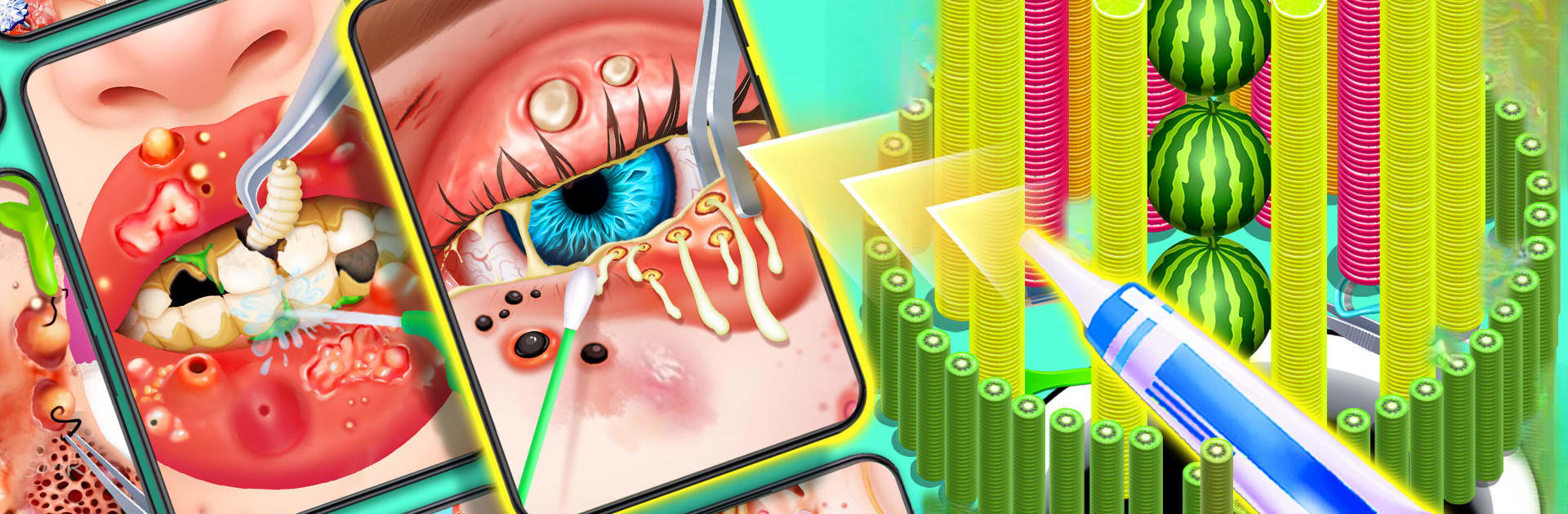
Jolly Hole: ASMR Blast
Play on PC with BlueStacks – the Android Gaming Platform, trusted by 500M+ gamers.
Page Modified on: Dec 8, 2025
Play Jolly Hole on PC or Mac
Step into the World of Jolly Hole, a thrilling Casual game from the house of DRAGON RISING PTE. LTD.. Play this Android game on BlueStacks App Player and experience immersive gaming on PC or Mac.
About the Game
Jolly Hole is a Casual chill-out toy from DRAGON RISING PTE. LTD. where you guide a hungry little black hole around cozy scenes and let it gobble everything in sight. It’s all about that oddly satisfying “eat, grow, eat more” loop, wrapped in gentle ASMR audio and a clean, relaxing look. Perfect when you’ve got a few minutes to unwind—on your phone or even on BlueStacks if you prefer a mouse.
Game Features
-
Grow by Eating
Start small, slide under nearby objects, and swallow them whole. With every bite, your hole gets bigger and stronger, letting you take on chunkier targets that once wouldn’t budge. -
Satisfying ASMR Audio
Every item has its own texture and sound—paper gives a soft rustle, glass has a crisp scrape, metal hums. The mix is tuned for ASMR-style relaxation, so the more you feed, the more it tickles your ears. -
Calm, Minimal Look
Soft colors, simple shapes, and soothing background music turn each level into a peaceful little sandbox. It’s easy on the eyes and easy on the mind. -
Tons of Stuff to Swallow
Fruit, cakes, coffee mugs, books, toys, sofas, fridges, cars—you name it. Keep an eye out for playful surprises like oversized dessert treats hiding in the scene. -
Pick-Up-and-Play Controls
Just drag to move, line up your target, and watch it vanish. No pressure, no timers—just that steady rhythm of eat, grow, repeat. -
Stress-Friendly Sessions
Ideal for quick breaks, commutes, or winding down before bed. It’s bite-sized relaxation that still feels rewarding.
Make your gaming sessions memorable with precise controls that give you an edge in close combats and visuals that pop up, bringing every character to life.
Play Jolly Hole: ASMR Blast on PC. It’s easy to get started.
-
Download and install BlueStacks on your PC
-
Complete Google sign-in to access the Play Store, or do it later
-
Look for Jolly Hole: ASMR Blast in the search bar at the top right corner
-
Click to install Jolly Hole: ASMR Blast from the search results
-
Complete Google sign-in (if you skipped step 2) to install Jolly Hole: ASMR Blast
-
Click the Jolly Hole: ASMR Blast icon on the home screen to start playing
