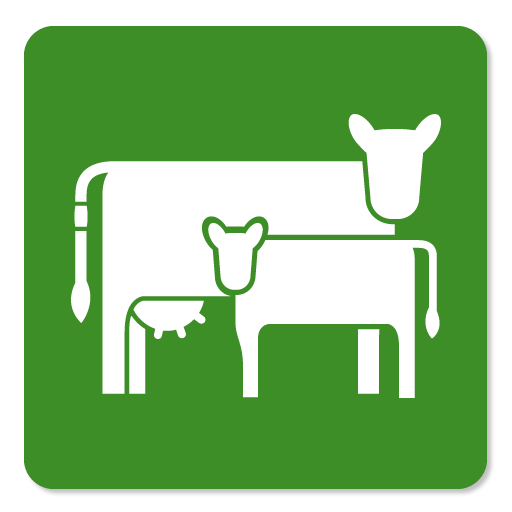News - Daily Headlines
Play on PC with BlueStacks – the Android Gaming Platform, trusted by 500M+ gamers.
Page Modified on: March 2, 2019
Play News - Daily Headlines on PC
Following countries and news servers are supported:
United States
----
NY Times
Wall Street Journal
Daily News
Los Angeles Times
Washington Post
Newsday
United Kingdom
----
The Sun
DailyMail
Mirror
Telegraph
Guardian
Independent
Australia
----
The australian
AFR Weekend
Herald Sun
Daily Telegraph
The courier mail
The Sydney morning herald
The West Australian
New Zealand
----
NZ Herald
The Dominion Post
The Press
Waikato Times
Southland Times
Hawke's Bay Today
Bay of Plenty Times
Canada
----
National Post
The Globe & Mail
Toronto Star
Toronto 24 hours
The province
Calgary Herald
India
----
Dainik Bhaskar
Times of India
Dainik Jagran
Manorama Online
Live Hindustan
Rajasthan Patrika
Amar Ujala
Play News - Daily Headlines on PC. It’s easy to get started.
-
Download and install BlueStacks on your PC
-
Complete Google sign-in to access the Play Store, or do it later
-
Look for News - Daily Headlines in the search bar at the top right corner
-
Click to install News - Daily Headlines from the search results
-
Complete Google sign-in (if you skipped step 2) to install News - Daily Headlines
-
Click the News - Daily Headlines icon on the home screen to start playing