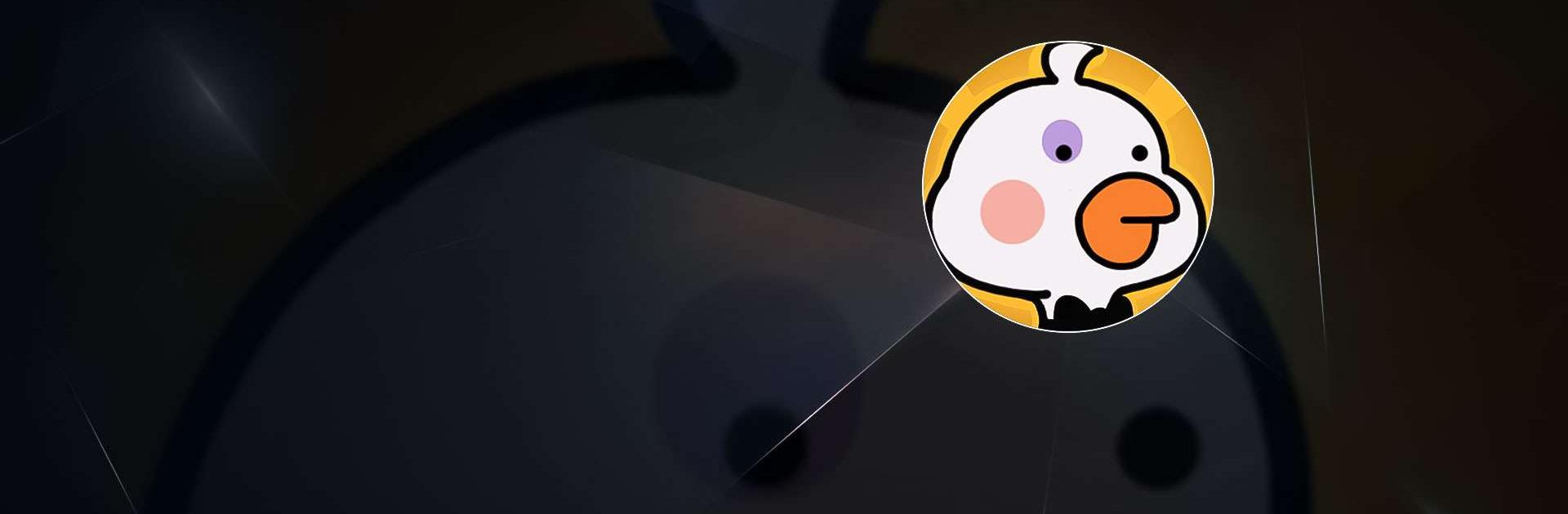

Freaky Duckling
Play on PC with BlueStacks – the Android Gaming Platform, trusted by 500M+ gamers.
Page Modified on: Jul 21, 2024
Play Freaky Duckling on PC or Mac
Freaky Duckling is a casual game developed by DHGames Limited. BlueStacks app player is the best platform to play this Android game on your PC or Mac for an immersive gaming experience.
In Freaky Duckling, players get to experience a whimsical and quirky adventure by hatching, collecting, and strengthening their own unique ducks. Imagine coming across a strange duck egg with an eerie glow and distinct patterns—would you choose to hatch it or ignore it?
In this game, your mission is to gather and incubate these unusual eggs, aiming to collect as many items as possible to equip your ducks and explore this fantastical world. Freaky Duckling offers a one-of-a-kind gaming experience where players can hatch duck eggs with peculiar patterns and discover a vast array of fanciful and powerful items.
Completing different goals and evolution stages allows you to create ducks that are completely unique and personalized to your style. Each new combination and evolution offers you the opportunity to discover what extraordinary ducks you can create.
In addition to hatching and creating your unique ducks, the game lets you synthesize and evolve your ducks, building a strong team of companions for battling and adventures. You can customize and strengthen your freaky ducks with different equipment, enhancing their abilities and power levels. As you strive to survive in endless battles, you will discover the true potential of your customized ducks and their abilities.
Play Freaky Duckling on PC. It’s easy to get started.
-
Download and install BlueStacks on your PC
-
Complete Google sign-in to access the Play Store, or do it later
-
Look for Freaky Duckling in the search bar at the top right corner
-
Click to install Freaky Duckling from the search results
-
Complete Google sign-in (if you skipped step 2) to install Freaky Duckling
-
Click the Freaky Duckling icon on the home screen to start playing



