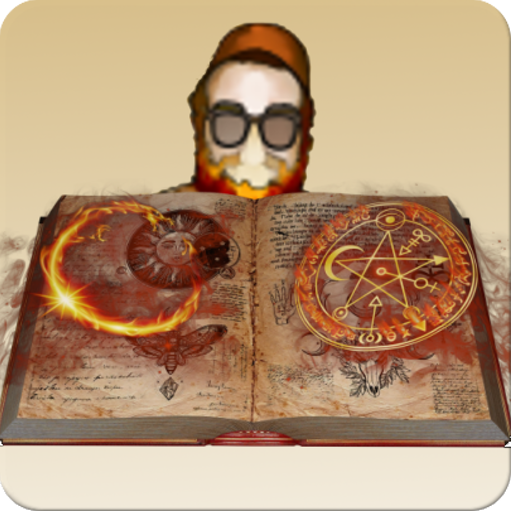5e Character Sheet
Play on PC with BlueStacks – the Android Gaming Platform, trusted by 500M+ gamers.
Page Modified on: January 8, 2020
Play 5e Character Sheet on PC
Start by naming and selecting your character's alignment.
Move to defining it's background along with traits, ideals, bonds, flaws, et cetera.
On to the race and subrace.
Then finally, choose your class (which will define most of the playstyle).
After that make sure to check the generated sheet with your DM and have fun!
Excellent tool for both newbies and veterans.
Play 5e Character Sheet on PC. It’s easy to get started.
-
Download and install BlueStacks on your PC
-
Complete Google sign-in to access the Play Store, or do it later
-
Look for 5e Character Sheet in the search bar at the top right corner
-
Click to install 5e Character Sheet from the search results
-
Complete Google sign-in (if you skipped step 2) to install 5e Character Sheet
-
Click the 5e Character Sheet icon on the home screen to start playing