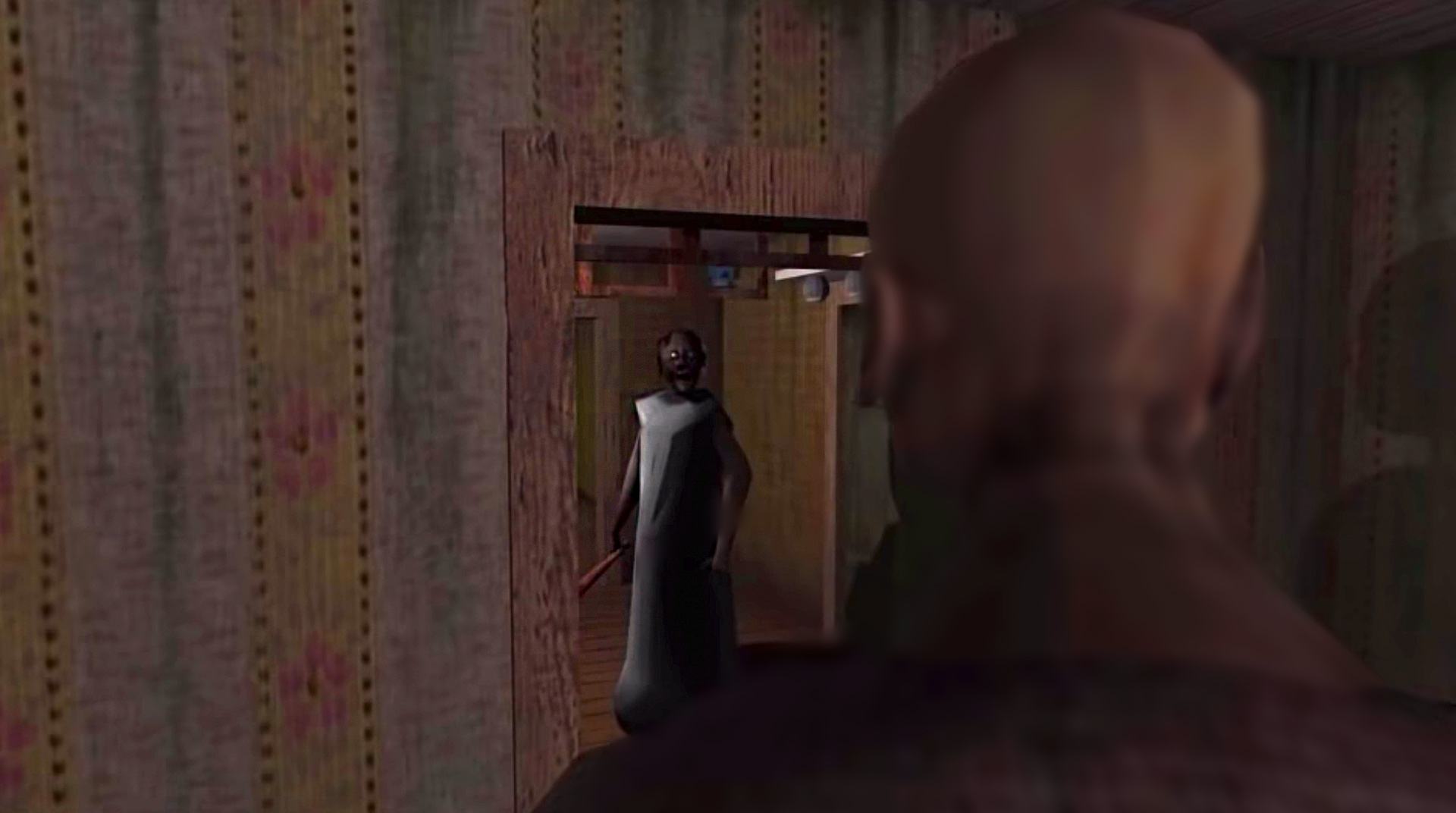

Granny: Chapter Two
Play on PC with BlueStacks – the Android Gaming Platform, trusted by 500M+ gamers.
Page Modified on: Aug 5, 2025
Play Granny: Chapter Two on PC or Mac
Granny: Chapter Two is an Arcade game developed by DVloper. BlueStacks app player is the best platform to play this Android game on your PC or Mac for an immersive gaming experience.
In this horror game, you are held captive in Granny’s house. Your survival skills and strategies are put to the ultimate test, as you have to create an effective plan to break out of captivity. There are also several deadly traps waiting in your path. Play this game to find out if you can overcome them.
About the Game
For its second installment, Granny brings a story-driven gameplay with numerous quests and challenges. Showcase your tactical brilliance to survive the horrors within the old house and uncover hidden secrets to understand your captors.
Gameplay Overview
Your primary objective in this game is to gain freedom by breaking out of Granny’s house. For that, you need to be careful and stealthy to avoid making noise and drawing attention to yourself. You can also hide under beds and inside wardrobes to get out of sight when anyone is coming.
Game Features
- Flexible gaming controls
- Eerie sound effects
- High-quality graphics
How to Play?
Download Granny: Chapter Two for free from the Google Play Store using the BlueStacks app player.
Play Granny: Chapter Two on PC. It’s easy to get started.
-
Download and install BlueStacks on your PC
-
Complete Google sign-in to access the Play Store, or do it later
-
Look for Granny: Chapter Two in the search bar at the top right corner
-
Click to install Granny: Chapter Two from the search results
-
Complete Google sign-in (if you skipped step 2) to install Granny: Chapter Two
-
Click the Granny: Chapter Two icon on the home screen to start playing



