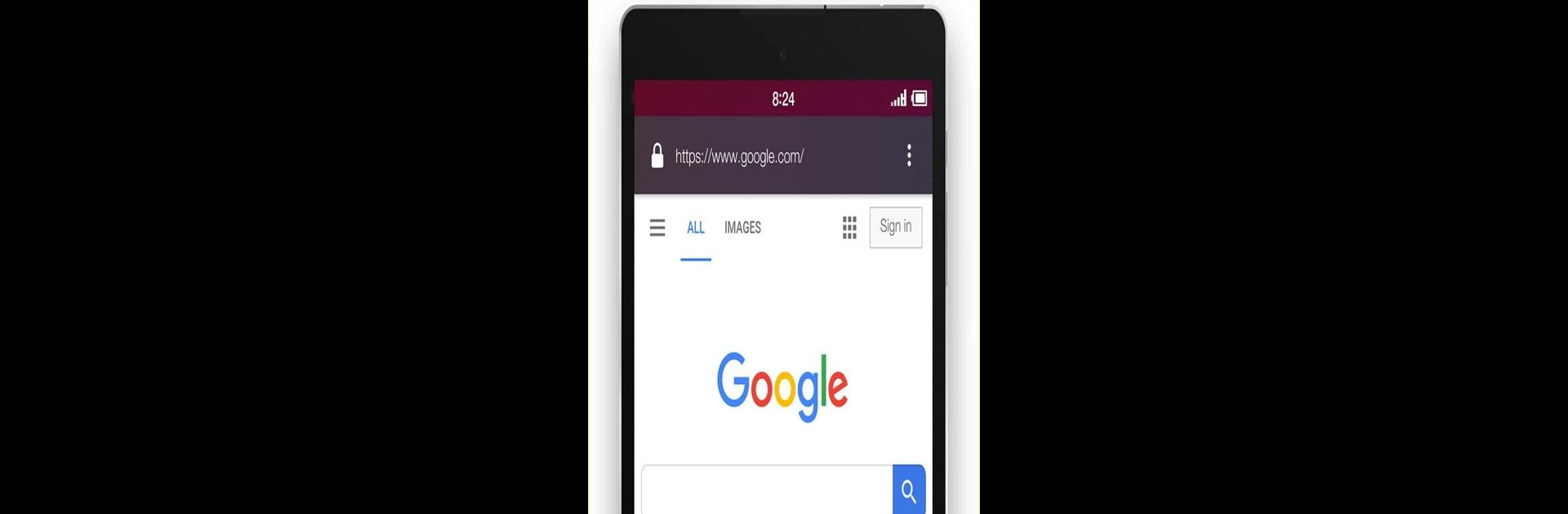

Private Browser - Smart & Fast Privacy Web Browser
Play on PC with BlueStacks – the Android Gaming Platform, trusted by 500M+ gamers.
Page Modified on: December 24, 2019
Run Private Browser - Smart & Fast Privacy Web Browser on PC or Mac
Upgrade your experience. Try Private Browser – Smart & Fast Privacy Web Browser, the fantastic Communication app from Smart Browser, Photo Gallery, QR Scanner, Coloring, from the comfort of your laptop, PC, or Mac, only on BlueStacks.
Private Browser is one of those apps that feels surprisingly smooth to use, even when running it on a PC with BlueStacks. It kicks off with a super lightweight setup—there’s practically no waiting around or dealing with a cluttered interface. Everything loads quickly, and the focus is on privacy right from the start. Unlike a lot of browsers that claim to be private, this one actually shuts out trackers and ads without making the user dig through complicated settings menus. That means less hassle and, honestly, it just feels safer browsing with it.
What stands out is how it manages to pack in a bunch of useful tools without getting bloated. It’s pretty small compared to other browsers, but still covers things like fast downloads, saving on data, and blocking ads. There’s a section for keeping up with cricket scores or even catching a live stream, which is a nice add-on—same with train status and tickets, all straight from the browser. Clearing history, passwords, and cookies happens in just a tap, so there’s less worry about anyone snooping or being followed around by ads. For anyone who likes things private and efficient, but doesn’t want to trade off speed or ease of use, this browser feels like a solid choice for everyday browsing, whether on mobile or just running it on PC through BlueStacks.
BlueStacks gives you the much-needed freedom to experience your favorite apps on a bigger screen. Get it now.
Play Private Browser - Smart & Fast Privacy Web Browser on PC. It’s easy to get started.
-
Download and install BlueStacks on your PC
-
Complete Google sign-in to access the Play Store, or do it later
-
Look for Private Browser - Smart & Fast Privacy Web Browser in the search bar at the top right corner
-
Click to install Private Browser - Smart & Fast Privacy Web Browser from the search results
-
Complete Google sign-in (if you skipped step 2) to install Private Browser - Smart & Fast Privacy Web Browser
-
Click the Private Browser - Smart & Fast Privacy Web Browser icon on the home screen to start playing


