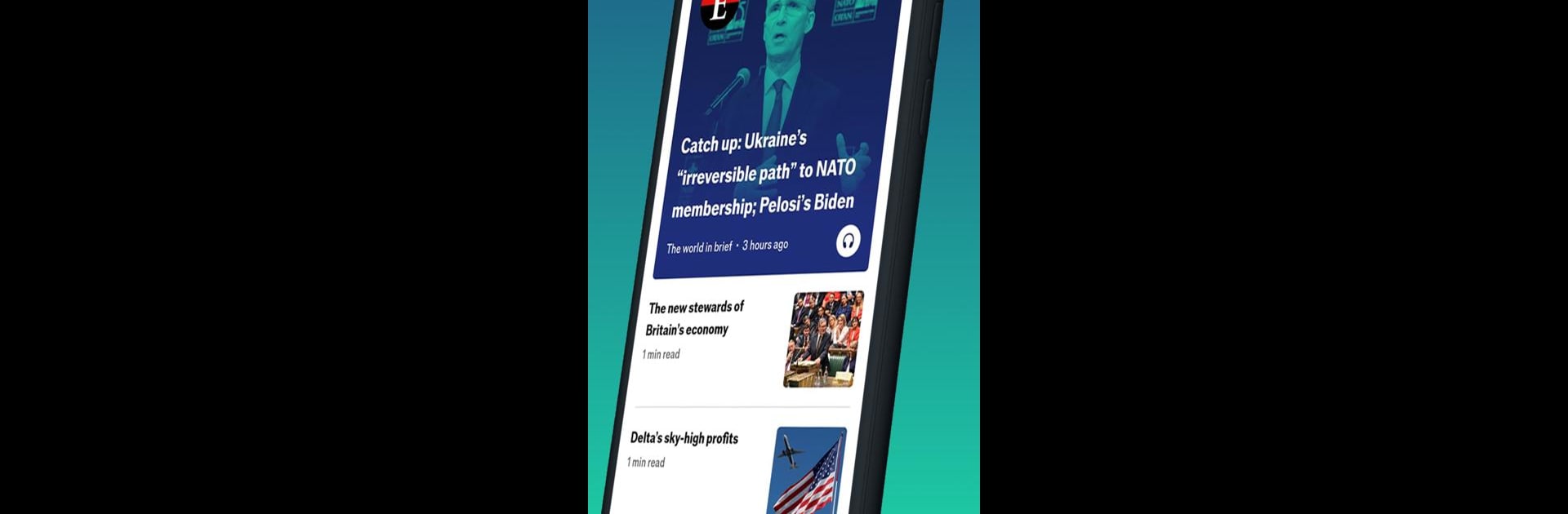

Espresso from The Economist
Play on PC with BlueStacks – the Android Gaming Platform, trusted by 500M+ gamers.
Page Modified on: Apr 28, 2025
Run Espresso from The Economist on PC or Mac
Why limit yourself to your small screen on the phone? Run Espresso from The Economist, an app by The Economist Newspaper, best experienced on your PC or Mac with BlueStacks, the world’s #1 Android emulator.
About the App
Espresso from The Economist makes keeping up with global news feel less like a chore and more like a daily ritual. If you’ve ever wished news updates could cut through the noise and serve up the essentials—without having to scroll for ages—this app has you covered. Expect concise, sharp insights on what’s happening around the world, delivered right when you need them. News & Magazines isn’t just a category here; it’s a promise of thoughtful curation every day.
App Features
-
Bite-Sized News Briefs
Get your world news in quick, finishable reads. Each article is designed to tell you what matters, fast—perfect for busy mornings or a quick break. -
The World in Brief
Stay in the know with summaries that update three times a day, so you’re never outdated, no matter where you check in. -
Student Access
Students 16+ can access the app for free—no payment hassle, no fine print. Just verify with your school email and you’re good to go. -
Audio and Podcasts
Prefer to listen? Start your day with audio versions of articles or catch different viewpoints through daily podcasts and short videos—easy to sneak in while commuting or multitasking. -
Translation on Tap
Not just in English—there’s live AI translation for French, German, Mandarin, and Spanish, always checked by native speakers so nothing sounds off. -
Personalized for You
Pick your interests, adjust the text size, and flip on dark mode for comfortable reading at any hour. -
Unique Daily Insights
Enjoy extras like “Figure of the Day,” a standout quote, and a striking chart—fresh touches that go beyond basic reporting. -
Time-Saving Clarity
Wondering if you have time to read? Every article shows just how long it takes, so you can plan your news fix without rushing. -
Topics That Matter
From global economics and US elections to culture, science, and tech, major regions and subjects are covered—plus curated picks from the weekly edition.
Espresso from The Economist runs smoothly on mobile and tablet, and with BlueStacks, you can check the headlines and keep up on your favorite big screen too.
Eager to take your app experience to the next level? Start right away by downloading BlueStacks on your PC or Mac.
Play Espresso from The Economist on PC. It’s easy to get started.
-
Download and install BlueStacks on your PC
-
Complete Google sign-in to access the Play Store, or do it later
-
Look for Espresso from The Economist in the search bar at the top right corner
-
Click to install Espresso from The Economist from the search results
-
Complete Google sign-in (if you skipped step 2) to install Espresso from The Economist
-
Click the Espresso from The Economist icon on the home screen to start playing



