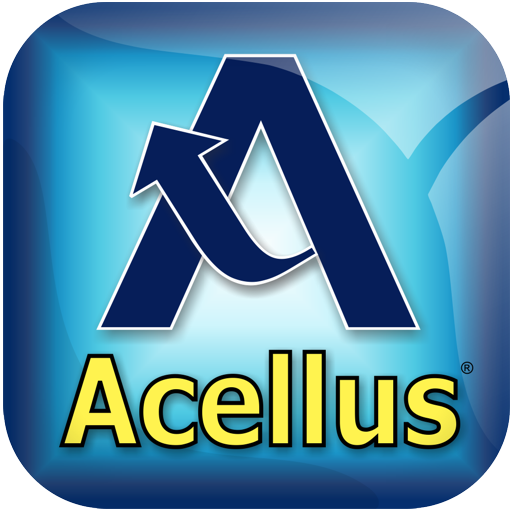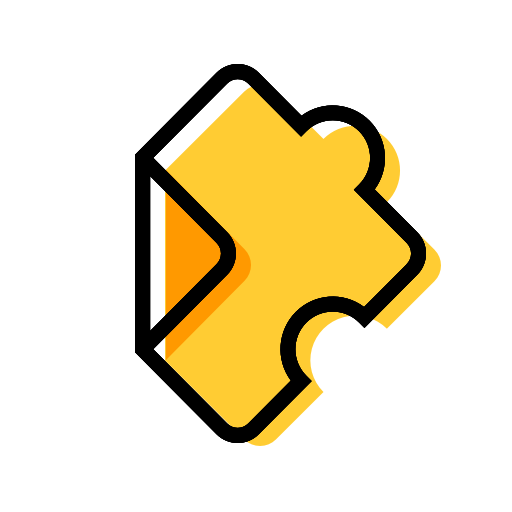
Edpuzzle
Play on PC with BlueStacks – the Android Gaming Platform, trusted by 500M+ gamers.
Page Modified on: August 27, 2019
Play Edpuzzle on PC
Edpuzzle is an easy and effective way to deliver videos in the classroom. Video is no longer a passive experience, with Edpuzzle video comes to life with audio-notes and questions. An interactive an unique experience for your students. Make any video your lesson.
For students, Edpuzzle provides an easier way to learn through video-lessons outside of the classroom. Students can download the app and opt-in to receive video-assignments directly with questions, so they can check their understanding through the video.
Use Edpuzzle to make any video your lesson, engage your students to learn in a 21st century tool. Try it today! And if you love it, share it with your colleagues or write a review!
Play Edpuzzle on PC. It’s easy to get started.
-
Download and install BlueStacks on your PC
-
Complete Google sign-in to access the Play Store, or do it later
-
Look for Edpuzzle in the search bar at the top right corner
-
Click to install Edpuzzle from the search results
-
Complete Google sign-in (if you skipped step 2) to install Edpuzzle
-
Click the Edpuzzle icon on the home screen to start playing