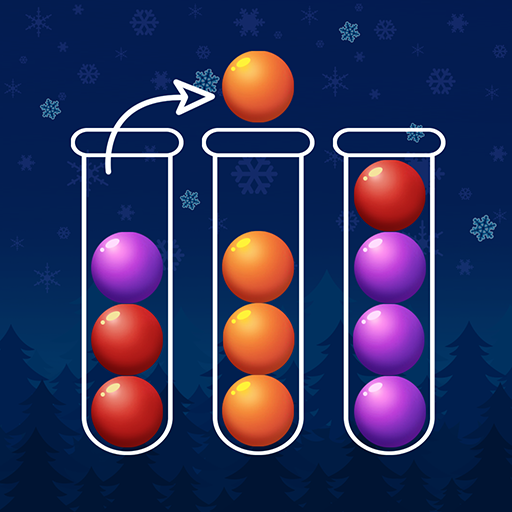ASMR Keyboard - Antistress Toy
Play on PC with BlueStacks – the Android Gaming Platform, trusted by 500M+ gamers.
Page Modified on: Oct 18, 2023
Play ASMR Keyboard - Antistress Toy on PC
This app is worth exploring due to its top-notch features. The key attributes of our antistress and relaxing games encompass:
- Satisfying games and activities for promoting mindfulness.
- Relaxing games that provide anxiety relief within minutes.
- The pop it game and an array of other antistress and anxiety relief games.
-Interactive gameplay offering an exceptional user experience.
- Smooth game controls for hassle-free playing of antistress and stress relief games.
- High-quality relaxing sounds designed to alleviate stress.
- Antistress and relaxing games offer endless opportunities for experiencing tranquility and happiness while relieving all your worries.
There's no need to carry stress with you everywhere, as you can engage with stress and anxiety relief games whenever your mind is weighed down by tension. These satisfying games will never disappoint you, serving as the perfect companions on your journey to anxiety relief.
If your mind is weary from the daily grind and you yearn for tranquility, then antistress and stress anxiety relief games can be your ideal companions on this journey. This app offers an assortment of games, including sand cutting, soap cutting, and the pop it game.
Play ASMR Keyboard - Antistress Toy on PC. It’s easy to get started.
-
Download and install BlueStacks on your PC
-
Complete Google sign-in to access the Play Store, or do it later
-
Look for ASMR Keyboard - Antistress Toy in the search bar at the top right corner
-
Click to install ASMR Keyboard - Antistress Toy from the search results
-
Complete Google sign-in (if you skipped step 2) to install ASMR Keyboard - Antistress Toy
-
Click the ASMR Keyboard - Antistress Toy icon on the home screen to start playing