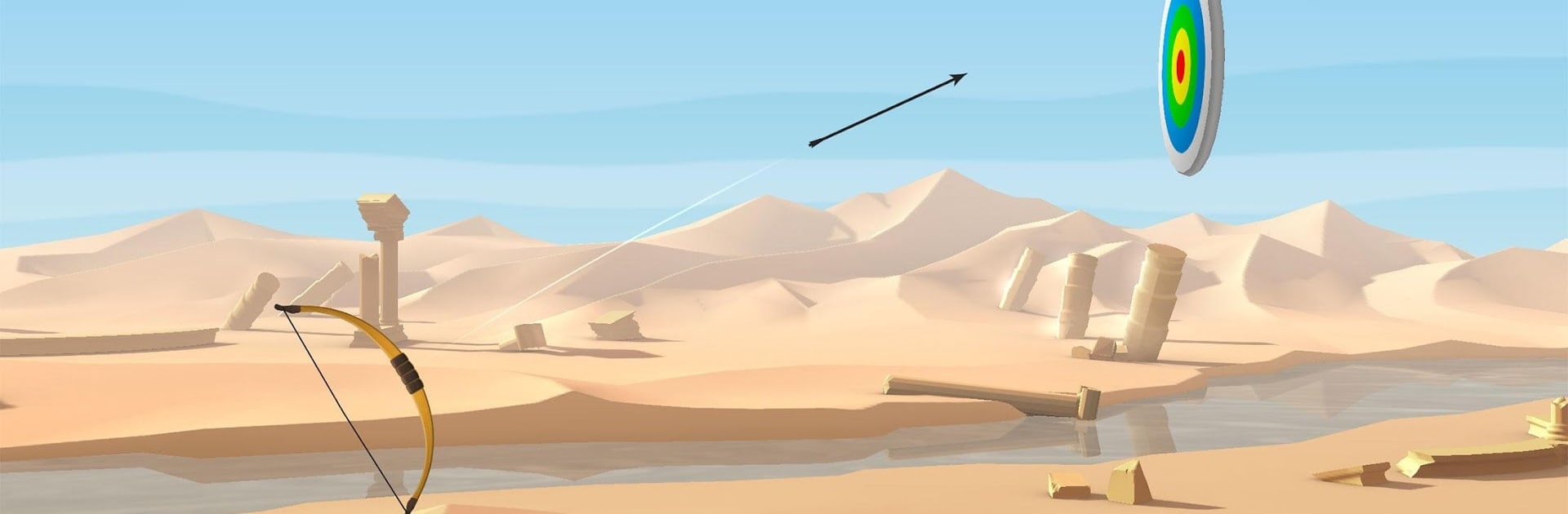
Archery Game
Play on PC with BlueStacks – the Android Gaming Platform, trusted by 500M+ gamers.
Page Modified on: Nov 6, 2025
Play Archery Game on PC or Mac
Bring your A-game to Archery Game, the Sports game sensation from EivaaGames. Give your gameplay the much-needed boost with precise game controls, high FPS graphics, and top-tier features on your PC or Mac with BlueStacks.
About the Game
Archery Game from EivaaGames keeps things simple and satisfying: draw, aim, and let the arrow fly. It’s a clean, skill-based Sports title where every shot counts and tiny adjustments make a big difference. Whether you’re popping balloons, slicing fruit in midair, or chasing bullseyes, it’s quick to pick up and surprisingly hard to put down. Prefer a bigger screen? You can also play it on your PC with BlueStacks.
Game Features
- Three Game Modes: Switch between Classic for pure precision, Fruits for fast slicing mayhem, and Moving Target when you want targets that refuse to sit still.
- Believable Arrow Physics: Shots arc and stick with a satisfying thud, so lining up that perfect bullseye actually feels earned.
- Clean 3D Look: Crisp visuals and smooth animations make each shot easy to read, from your draw to the moment the arrow lands.
- Balloons and Fruit Challenges: Not just static targets—pop colorful balloons or cut fruit mid-flight to rack up points and keep the pace lively.
- Smart Arrow Economy: Start with 30 arrows. Nail the center or string together combos to earn extras and extend your run—pressure, meet payoff.
- Snappy, Pick‑Up‑and‑Play Flow: Quick rounds, immediate feedback, and controls that just make sense—great for a short break or a longer streak.
- BlueStacks Friendly: Prefer mouse precision? The game feels right at home on BlueStacks if you want that desktop aim without losing the mobile feel.
Make your gaming sessions memorable with precise controls that give you an edge in close combats and visuals that pop up, bringing every character to life.
Play Archery Game on PC. It’s easy to get started.
-
Download and install BlueStacks on your PC
-
Complete Google sign-in to access the Play Store, or do it later
-
Look for Archery Game in the search bar at the top right corner
-
Click to install Archery Game from the search results
-
Complete Google sign-in (if you skipped step 2) to install Archery Game
-
Click the Archery Game icon on the home screen to start playing

