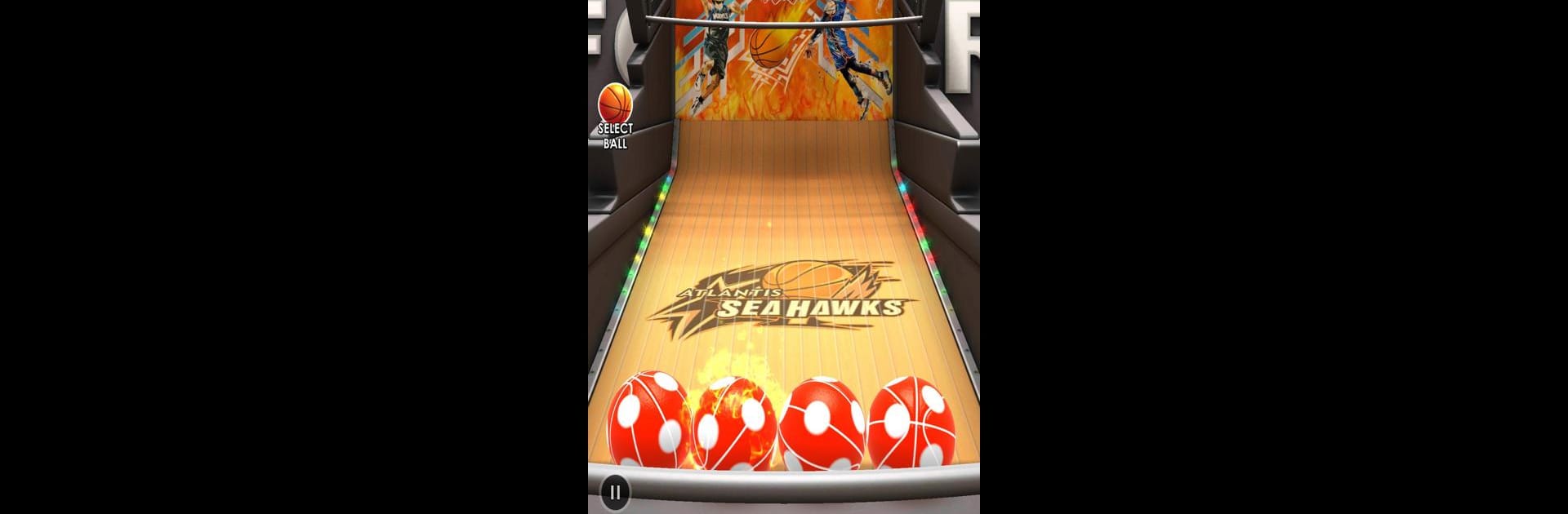
Basketball Flick 3D
Play on PC with BlueStacks – the Android Gaming Platform, trusted by 500M+ gamers.
Page Modified on: Jan 15, 2025
Play Basketball Flick 3D on PC or Mac
From the innovators and creators at EivaaGames, Basketball Flick 3D is another fun addition to the World of Sports games. Go beyond your mobile screen and play it bigger and better on your PC or Mac. An immersive experience awaits you.
About the Game
In Basketball Flick 3D, it’s all about that swish. Whether you’re looking to shoot a few hoops to pass the time or get serious about cracking the top of the leaderboards, this game offers a laid-back way to scratch your basketball itch. Grab any of the flashy balls, start flicking, and watch your skills go up with every basket. If you’re someone who can’t resist sneaking in a quick shooting challenge, or maybe obsess over perfecting that flick, this one’s easy to pick up—and tough to put down.
Game Features
-
Choice of Balls
Mix things up with 16 different balls, each with its own splash of color. Pick your favorite, or just switch it up whenever you’re in the mood. -
Three Game Modes
Tired of the same old? Try your hand at Time Trial, aim for the endless runs, or just hang out in Practice with no timer or life worries. Each mode has its own spin, whether you’re chasing seconds or seeing how far you can go without messing up. -
Realistic Feel
Shots in Basketball Flick 3D just feel right—thanks to the game’s physics. Every curve, bounce, and swish gives that satisfying basketball vibe whether you’re on your phone or playing on BlueStacks. -
Sharp 3D Graphics
Hoops have never looked quite this crisp on mobile with clear visuals that make every backboard bounce (or rim rattle) pop. -
Scoring Craze & Fire Effects
Get a perfect dunk going, and suddenly your ball’s on fire. Sink another and the hoop itself lights up, meaning your multiplier starts climbing—and things get a little more intense. For those chasing high scores, mastering fire shots is the real trick. -
Level Up & Compete
Rack up XP with every game, see your global level keep climbing, and keep an eye on the leaderboards to check how you stack up against other players. -
Simple, Satisfying Controls
No complicated moves here—just swipe, aim, and release. Pick it up whenever, play for a minute or an hour, and always have a hoop at your fingertips.
Start your journey now. Download the game on BlueStacks, invite your friends, and march on a new adventure.
Play Basketball Flick 3D on PC. It’s easy to get started.
-
Download and install BlueStacks on your PC
-
Complete Google sign-in to access the Play Store, or do it later
-
Look for Basketball Flick 3D in the search bar at the top right corner
-
Click to install Basketball Flick 3D from the search results
-
Complete Google sign-in (if you skipped step 2) to install Basketball Flick 3D
-
Click the Basketball Flick 3D icon on the home screen to start playing




