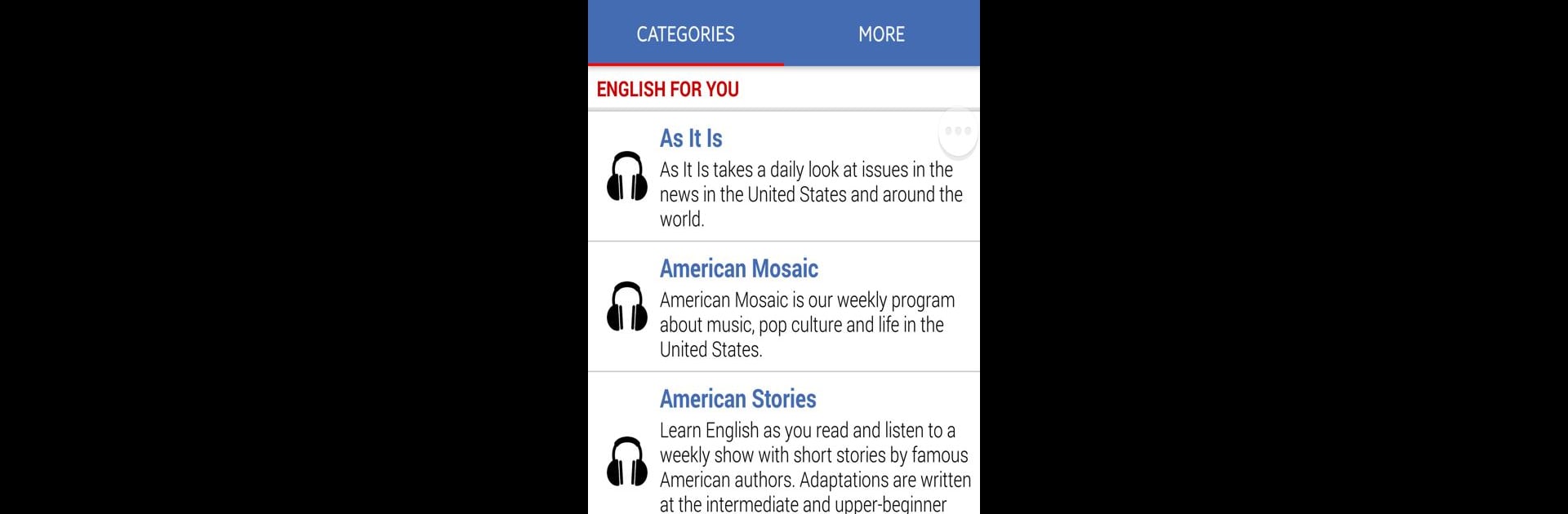

VOA Learning English Listening & Speaking
Play on PC with BlueStacks – the Android Gaming Platform, trusted by 500M+ gamers.
Page Modified on: December 16, 2019
Run VOA Learning English Listening & Speaking on PC or Mac
Get freedom from your phone’s obvious limitations. Use VOA Learning English Listening & Speaking, made by E-LEARNING EDUs, a Education app on your PC or Mac with BlueStacks, and level up your experience.
So, this VOA Learning English Listening & Speaking app is actually kind of neat if you’re looking for real-world English without feeling like you’re stuck in a textbook. The main thing you notice is that it’s got all these news stories and lessons pulled right from Voice of America, so the English is clear, a bit slower, and just feels practical. There’s this list of categories—like news, trending stuff, tech, even bits about American history and presidents—and they turn those into little audio lessons. Each one comes with transcripts, so if the talking gets ahead, reading helps a lot. The other quirky thing is there are these collections—idioms, slang, phrasal verbs, even SAT words—for people who want to pick up not just everyday words but some of the weirder stuff Americans use.
Playing this on a PC with BlueStacks feels pretty comfy actually, since you get the bigger screen and can bounce between features like bookmarks and downloads way faster than on a phone. Wanted to listen back to a lesson? It keeps your place, and you can mess around with the speed if something’s too quick. Day and night mode are there, so it doesn’t burn your eyes if you’re using it late. Everything’s organized pretty logically, and there’s a bunch of options for downloading lessons so they’re ready offline. Kind of feels like a combination between an English news radio and a study app, but in a way that doesn’t get boring because stuff changes daily.
Switch to BlueStacks and make the most of your apps on your PC or Mac.
Play VOA Learning English Listening & Speaking on PC. It’s easy to get started.
-
Download and install BlueStacks on your PC
-
Complete Google sign-in to access the Play Store, or do it later
-
Look for VOA Learning English Listening & Speaking in the search bar at the top right corner
-
Click to install VOA Learning English Listening & Speaking from the search results
-
Complete Google sign-in (if you skipped step 2) to install VOA Learning English Listening & Speaking
-
Click the VOA Learning English Listening & Speaking icon on the home screen to start playing



