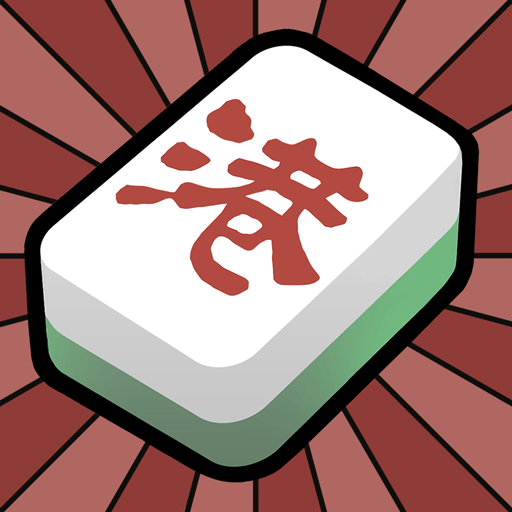Candy Mahjong: Delicacies
Play on PC with BlueStacks – the Android Gaming Platform, trusted by 500M+ gamers.
Page Modified on: August 2, 2017
Play Candy Mahjong: Delicacies on PC
No queue, no waiting! Start a Mahjong Match anytime, anywhere you want!
◇ No Registration Required
You just check-in into Mahjong Resort Paradise automagically! Come play right now!
◇ Make Guild and Play with Guildmates
You can invite friends to join the game, or make new friends through Guild!
◇ Be the Top Mahjong Master!
Check the leaderboard out to see who's the best Mahjong player! Every week, special rewards will be given to the top players!
◇ Special Mode
Other than Standard Taiwanese Mahjong rules, you can also try our SP modes in multiplayer!
Play Candy Mahjong: Delicacies on PC. It’s easy to get started.
-
Download and install BlueStacks on your PC
-
Complete Google sign-in to access the Play Store, or do it later
-
Look for Candy Mahjong: Delicacies in the search bar at the top right corner
-
Click to install Candy Mahjong: Delicacies from the search results
-
Complete Google sign-in (if you skipped step 2) to install Candy Mahjong: Delicacies
-
Click the Candy Mahjong: Delicacies icon on the home screen to start playing