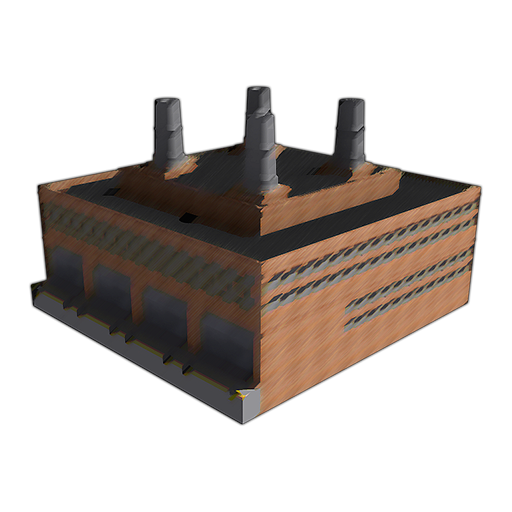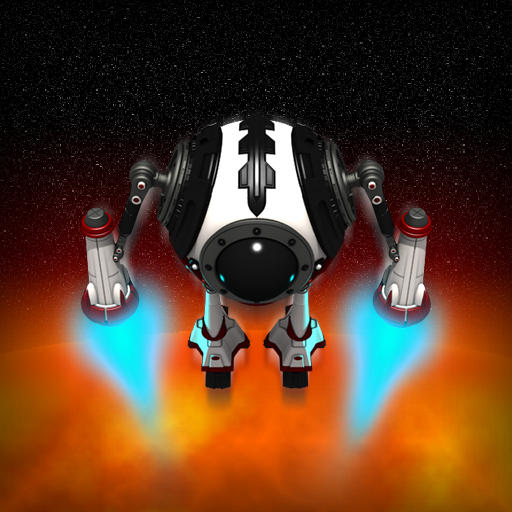
Boss Wave
Play on PC with BlueStacks – the Android Gaming Platform, trusted by 500M+ gamers.
Page Modified on: May 9, 2021
Play Boss Wave on PC
An average player will take about 1-2 hours to wrap the game on normal difficulty.
Boss Wave is now completely free, with no ads, videos, in-app purchases or grind mechanics. Just have fun playing the game =)
Featuring:
• 15 hand crafted levels in 5 different environments
• 5 bosses and a whole bunch of different lesser baddies
• 4 unique mini games with 3 levels of difficulty
• 4 distinct and upgradeable weapons
• 4 upgradeable suit attributes
• Immersive and totally realistic dialog and story
• Pseudo-retro graphics
• Some other stuff
• No in-app purchases, ads or other nonsense
• Custom music by Chris Lacroix [ http://soundcloud.com/void-haven-productions ]
Google Game services:
• Leaderboards for each level
• 25 achievements [ some of them are really hard so good luck with that ]
• Cloud save your progress across devices/installs
Permissions:
User accounts:
• Used by Google Play Game Services for achievements, leaderboards and cloud save
Internet access:
• Used by Google Analytics to send anonymous stats on game play (like how long each level takes)
Play Boss Wave on PC. It’s easy to get started.
-
Download and install BlueStacks on your PC
-
Complete Google sign-in to access the Play Store, or do it later
-
Look for Boss Wave in the search bar at the top right corner
-
Click to install Boss Wave from the search results
-
Complete Google sign-in (if you skipped step 2) to install Boss Wave
-
Click the Boss Wave icon on the home screen to start playing