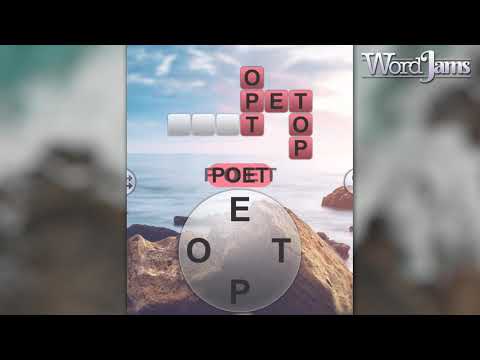Word Jams
Play on PC with BlueStacks – the Android Gaming Platform, trusted by 500M+ gamers.
Page Modified on: October 14, 2019
Play Word Jams on PC
Jam packed with excitement this word game is definitely a brain teasing challenge!
- Stimulate your brain by visiting a variety of scenic locations.
- Spell words by connecting letters. Easy to play, difficult to master!
- Challenge your vocabulary
- Starts easy but ramps up quickly!
- A lifetime to master!
Word Jams is a perfect blend of crossword puzzle and brain teasers. It’s a highly addicting word puzzle game!
Play Word Jams in your free time to work out your brain and relax!
Start playing today and join the Word Jam Revolution!
Play Word Jams on PC. It’s easy to get started.
-
Download and install BlueStacks on your PC
-
Complete Google sign-in to access the Play Store, or do it later
-
Look for Word Jams in the search bar at the top right corner
-
Click to install Word Jams from the search results
-
Complete Google sign-in (if you skipped step 2) to install Word Jams
-
Click the Word Jams icon on the home screen to start playing