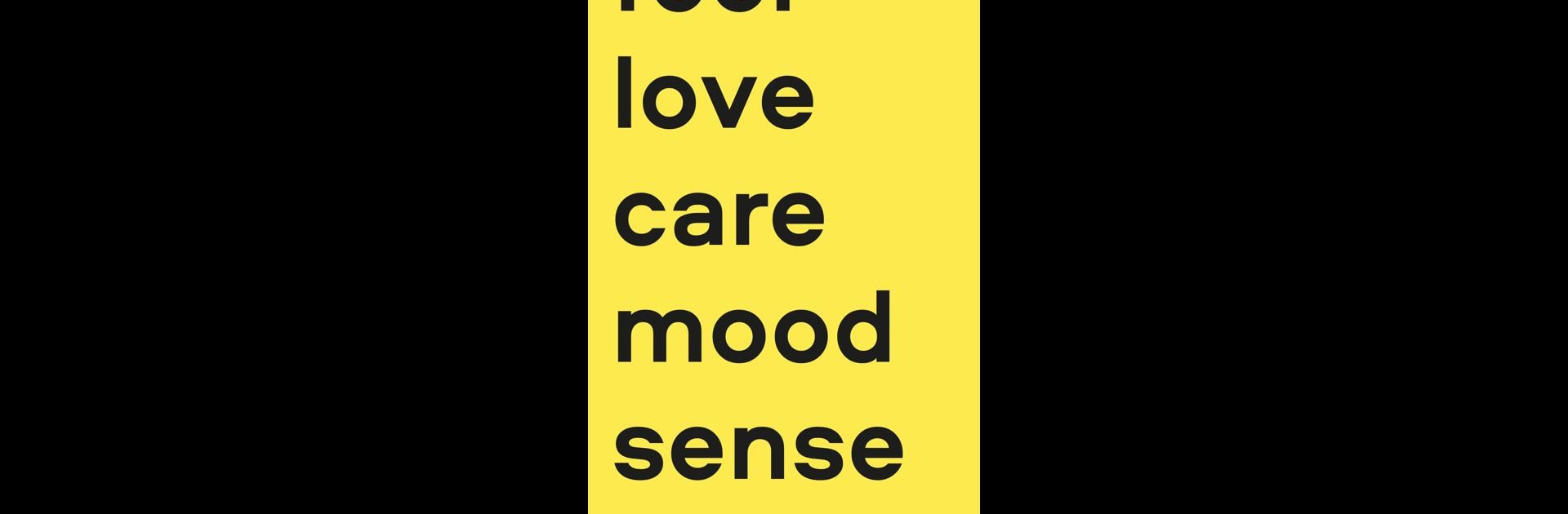

obimy
Play on PC with BlueStacks – the Android Gaming Platform, trusted by 500M+ gamers.
Page Modified on: August 13, 2021
Run obimy on PC or Mac
Get freedom from your phone’s obvious limitations. Use obimy, made by obimy inc., a Social app on your PC or Mac with BlueStacks, and level up your experience.
About the App
obimy is all about keeping your connections warm, fun, and just a tap away. Whether you’re far apart or sitting next to each other, this social app by obimy inc. lets you share little gestures—think of them as tiny, virtual expressions of care—with those who matter most. It’s easy, lighthearted, and a bit quirky, built for anyone who loves finding new ways to say “I’m thinking of you.”
App Features
-
Expressive Gestures
Send a hug, a kiss, or even a playful pinch with a quick swipe. obimy gives you six unique interactive actions to show what you’re feeling, right when the mood strikes. -
Real-Time Mood Sharing
Let friends and family know how your day’s going, even when emotions are all over the place. Share your ever-changing mood in a snap. -
Time Together Tracker
Spend a lot of time with your favorite person? obimy quietly keeps track, highlighting moments you share in the same space and helping you celebrate the little things. -
Personalized Communication
Not every message has to be words—sometimes a virtual touch says more. obimy lets you ask “How are you?” or send a quirky “lick” just because. -
Made for Relationships
Whether it’s your partner, a close friend, or a far-away sibling, obimy makes expressing love and care simple, sweet, and even a little silly. -
Easy Access with BlueStacks
Prefer connecting from your computer? obimy works smoothly with BlueStacks, so those sweet little gestures are always close by, no matter your device.
Ready to experience obimy on a bigger screen, in all its glory? Download BlueStacks now.
Play obimy on PC. It’s easy to get started.
-
Download and install BlueStacks on your PC
-
Complete Google sign-in to access the Play Store, or do it later
-
Look for obimy in the search bar at the top right corner
-
Click to install obimy from the search results
-
Complete Google sign-in (if you skipped step 2) to install obimy
-
Click the obimy icon on the home screen to start playing
