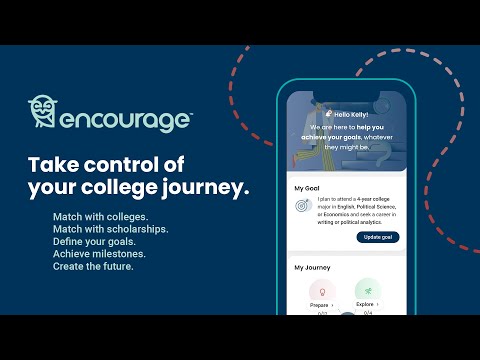Encourage: College and Career
Play on PC with BlueStacks – the Android Gaming Platform, trusted by 500M+ gamers.
Page Modified on: Oct 7, 2022
Play Encourage: College and Career on PC
Plan for college and take the guesswork out of mapping out your college application and college plans, let’s work together to ensure your next steps support the goals you have for the future you envision for life after high school. Download the Encourage app to take control of your college planning and get help with your college application, college guidance and college admission. Define your college plans and goals, outline your personal pathway, and find a college that's the best fit for you.
The personalized, step-by-step college guidance puts you in charge. Build skills to help you plan for college that you will carry with you to graduation and beyond. Discover opportunities based on the future you want, such as the perfect scholarships for college. Be informed and organized as you complete your college application. Learn how to make college affordable with a scholarship for college students. Stay on track for your next step after high school and get the perfect college offer for you.
It can be hard to find the right college for you and even harder to plan for college. Encourage offers you all the college guidance, college application and college admission help that you need so that you can get the perfect college offer for you. College planning is already stressful, especially with college admission costs, so let Encourage help you find a college scholarship and help define your college plans.
What to expect:
My Journey: Beginning with the right mindset is key. Upon login you are greeted with a home screen that orients you to the ways of thinking through the process with Prepare, Explore, Apply, Decide & Transition, and Finance modules. All designed to guide you through your college planning journey.
Milestones: It is important to stay on track while you find a college for you. Based on where you are in the college planning process, Encourage provides college guidance with customized milestones and tasks for you to stay organized in your college plans, understand what's next, find a scholarship for college students and keep you moving towards the college offer that's right for you.
Tasks: Tasks organize your action items based on your graduation year and life beyond high school goals. Tasks walk you through the specifics of everything from preparing yourself for the financial aid process and FAFSA (Free Application for Federal Student Aid) to exploring college and scholarships for college students that are matched through self-discovery, to selecting your future school that'll be lucky to have you.
Explore and find a college match.
College is the first step towards building your career. Encourage takes your preference like college admission costs, potential scholarships for college, social fit, and majors that interest you—to find a college match. Find the right school that will set you up for your dream career. Save schools you’re most interested in, and understand with our college guidance help, critical information like majors, acceptance rates, college admission costs, scholarships for college students and outcomes.
Match with college scholarships.
Based on your profile, preferences, and priorities about affordability, we’ll match you to a scholarship for college. College financial aid packages can be as unique as you are, so let’s simplify this together so that you can get that college offer.
Play Encourage: College and Career on PC. It’s easy to get started.
-
Download and install BlueStacks on your PC
-
Complete Google sign-in to access the Play Store, or do it later
-
Look for Encourage: College and Career in the search bar at the top right corner
-
Click to install Encourage: College and Career from the search results
-
Complete Google sign-in (if you skipped step 2) to install Encourage: College and Career
-
Click the Encourage: College and Career icon on the home screen to start playing