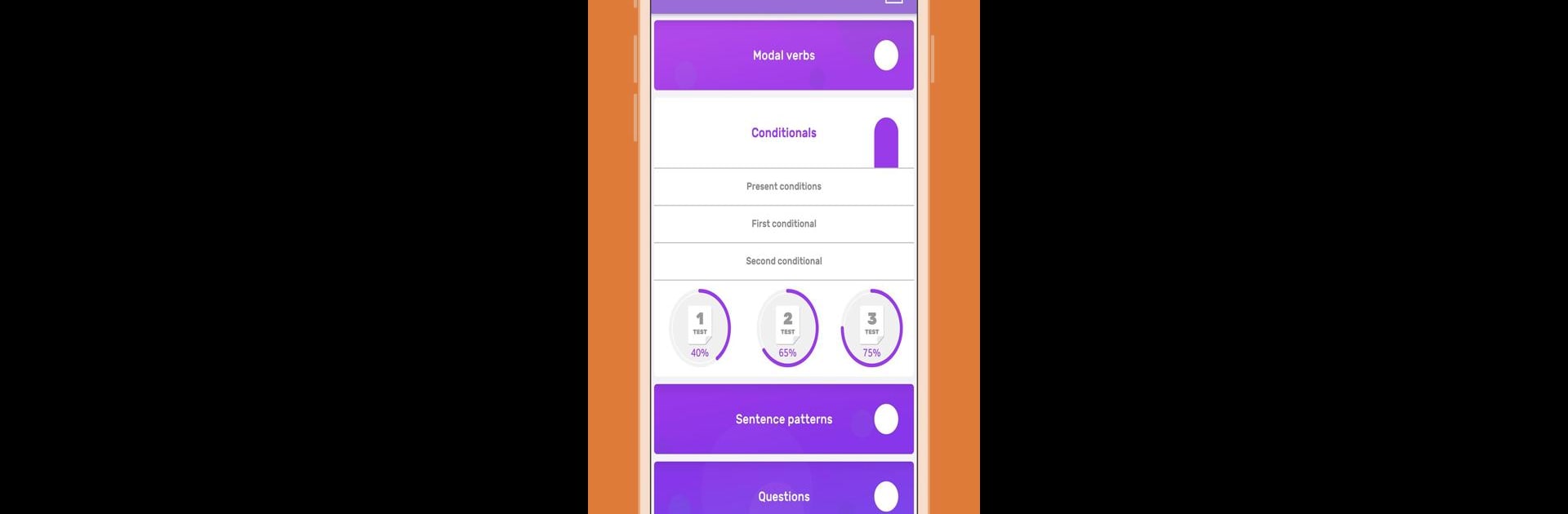

Learn English Grammar
Play on PC with BlueStacks – the Android Gaming Platform, trusted by 500M+ gamers.
Page Modified on: April 18, 2019
Run Learn English Grammar on PC or Mac
Let BlueStacks turn your PC, Mac, or laptop into the perfect home for Learn English Grammar, a fun Education app from Visual App.
About the App
Looking to sharpen up your English grammar without the usual headache? Learn English Grammar from Visual App makes the whole process feel way less intimidating. Whether you’re brushing up for an exam, prepping for a big trip, or just want to sound a little smoother in conversation, this Education app is packed with helpful explanations, quick examples, and colorful illustrations. Beginners just starting out or those with some experience—everyone’s got something to gain here. And with the clear, easy layout, you won’t waste time hunting for what you need.
App Features
-
Topic Variety by the Dozens
Over 100 grammar topics are all set for you—covering everything from tenses to passive voice, conditionals, linking words, and way more. -
Loads of Practice Exercises
With over 2,000 English questions, there’s no shortage of chances to try things out. You’ll get to test yourself and see where you’re nailing it (and what still needs work). -
Explanations That Actually Make Sense
Say goodbye to confusing grammar jargon. Each topic breaks things down with simple language, lots of examples, and a little visual help when needed. -
Easy Progress Tracking
Keep an eye on how you’re doing—see scores, track your progress, and spot patterns in what you’ve mastered or need to review. -
Organized by Skill Level & Type
Find grammar grouped into clear sections like Adjectives, Modal Verbs, Reported Speech, Prepositions, and more—easy to jump straight to what matters to you. -
Great for Exam Prep
Working toward something big like the IELTS or SAT? The app touches on skills needed for major exams, so you get targeted practice too. -
No Wi-Fi Stress
Learning continues even if you’re offline. Everything’s there, ready when you have a few spare minutes. -
Minimalist, Friendly Interface
Clean, fuss-free design keeps you focused—nothing distracting or over the top. -
Helpful for All Learners
Whether you’re tackling tricky grammar for the first time or polishing what you already know, there’s value here for both non-native and native speakers.
And if you feel like trying out Learn English Grammar from Visual App on your PC, BlueStacks offers a smooth way to keep learning on a bigger screen.
Eager to take your app experience to the next level? Start right away by downloading BlueStacks on your PC or Mac.
Play Learn English Grammar on PC. It’s easy to get started.
-
Download and install BlueStacks on your PC
-
Complete Google sign-in to access the Play Store, or do it later
-
Look for Learn English Grammar in the search bar at the top right corner
-
Click to install Learn English Grammar from the search results
-
Complete Google sign-in (if you skipped step 2) to install Learn English Grammar
-
Click the Learn English Grammar icon on the home screen to start playing
