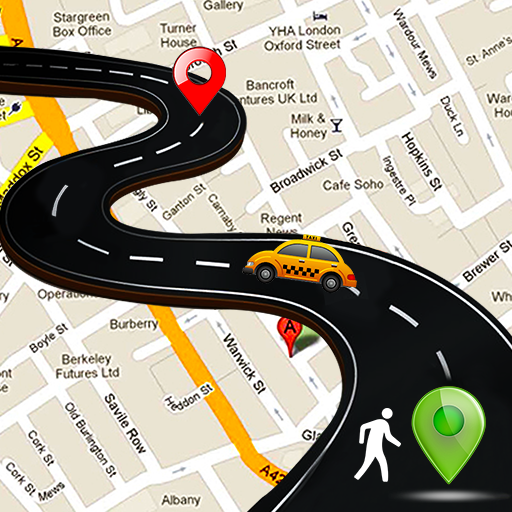GPS Navigation & Map Direction - Route Finder
Play on PC with BlueStacks – the Android Gaming Platform, trusted by 500M+ gamers.
Page Modified on: January 16, 2020
Play GPS Navigation & Map Direction - Route Finder on PC
You will be able to find Traffic Route, Maps and Navigation & Driving Directions to get your desired map navigation locations. Make Trip Planner for anywhere in the world or find any famous places like historical building, restaurant Beach, Masjid or etc via GPS maps and Route Finder. Now easily share your location with friends or families using this navigation apps free for android.
GPS Navigation & Direction find Route Planning estimate time for bike driving or driving car or if you want to locate and find walking time and distance on GPS navigation route map direction app. Also find visited place direction and current distance, transit map. Create history of GPS map navigator & location trip memories visited place tracking app. Choose walking route from updated map and visit driving location global map 3d. Hybrid, Satellite & Normal map view app help you as a trip guider for tourist and helpful to visit any world places, city or to find rush beach app. GPS mapping. Navigation locator and Voice direction finder feature for those who doesn’t like to type address and search location with typing they just speak and locate address with their voice navigation Map directions app.
Find multiple location address through GPS Navigation Map Location for daily tour. GPS map driving app help you to find target location map direction & way where you want to reach by root direction map. GPS tracking app can easily search on map any location like highway, parks, gym, hotel, bank, train station, bus station or school with help of route finder apps. Find my map coordination, Mapping location and my current route location tracking GPS route app. Location navigator help to find shortest route for your destination and also traffic updates as well. Just click and find direction of my location and your target location. Very Advance map coordinator interface, map accuracy and voice precision coordinates map navigation & transit app. Target direction coordinates locator find it through modern tools app. Gap direction Map Navigator and direction have most trusted GPS feature. GPS transport routes finding app. Track my current location address and share it to your family, Shortest route finder 2019 is free navigation app for you.
Play GPS Navigation & Map Direction - Route Finder on PC. It’s easy to get started.
-
Download and install BlueStacks on your PC
-
Complete Google sign-in to access the Play Store, or do it later
-
Look for GPS Navigation & Map Direction - Route Finder in the search bar at the top right corner
-
Click to install GPS Navigation & Map Direction - Route Finder from the search results
-
Complete Google sign-in (if you skipped step 2) to install GPS Navigation & Map Direction - Route Finder
-
Click the GPS Navigation & Map Direction - Route Finder icon on the home screen to start playing