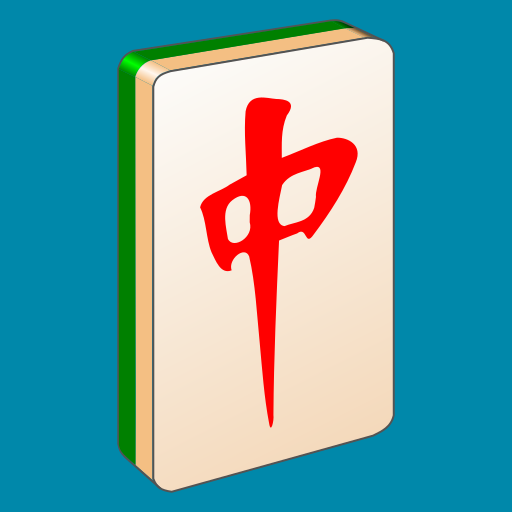Mahjong Classic
Play on PC with BlueStacks – the Android Gaming Platform, trusted by 500M+ gamers.
Page Modified on: June 5, 2018
Play Mahjong Classic on PC
If you only have a few minutes to play or you want to get rid of stress and relax for hours just play Mahjong!
Become the Zen Master of Mahjong by matching all the identical tiles to make them disappear and win the game! Play some relaxing MahJong Classic now!
*Features*
• Over 500 game levels
• Relaxing zen game play
• 4 large high quality tile art sets
• Auto and manual zoom
• Hint
• Challenge your friends
• 5 beautiful backgrounds
• Optimized for portrait mode
• HD graphics
Mahjong Classic is a free board game.
Play Mahjong Classic on PC. It’s easy to get started.
-
Download and install BlueStacks on your PC
-
Complete Google sign-in to access the Play Store, or do it later
-
Look for Mahjong Classic in the search bar at the top right corner
-
Click to install Mahjong Classic from the search results
-
Complete Google sign-in (if you skipped step 2) to install Mahjong Classic
-
Click the Mahjong Classic icon on the home screen to start playing