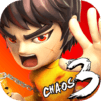Epic Treasure
Play on PC with BlueStacks – the Android Gaming Platform, trusted by 500M+ gamers.
Page Modified on: March 16, 2021
Play Epic Treasure on PC or Mac
Epic Treasure is a strategy game developed by KBHT. BlueStacks app player is the best platform to play this Android game on your PC or Mac for an immersive gaming experience.
Download Epic Treasure on PC and discover a game filled with different generation idle gameplay. This game from KBHT features an exciting new journey that allows you to find new gameplay paths, build your unique team, and go on fun and adventurous quests. Are you ready to discover a new generation of idle gameplay? Then, download Epic Treasure on PC now.
In this game, you experience a new form of play that allows you to join the global players and conquer different exciting challenges. So download Epic Treasure on PC and play with lots of heroes having different unique skills. So get ready for the most remarkable strategic gaming session once you download Epic Treasure on PC.
While playing Epic Treasure, you will encounter many challenges, and you can overcome them single-handedly or by joining the global arena. In addition, this game from KBHT provides you with different features that allow you to join the guild and fight other guild members. But, that’s not all – you get free daily rewards, and you can earn diamonds and free VIP prices as well.
Play Epic Treasure on PC. It’s easy to get started.
-
Download and install BlueStacks on your PC
-
Complete Google sign-in to access the Play Store, or do it later
-
Look for Epic Treasure in the search bar at the top right corner
-
Click to install Epic Treasure from the search results
-
Complete Google sign-in (if you skipped step 2) to install Epic Treasure
-
Click the Epic Treasure icon on the home screen to start playing