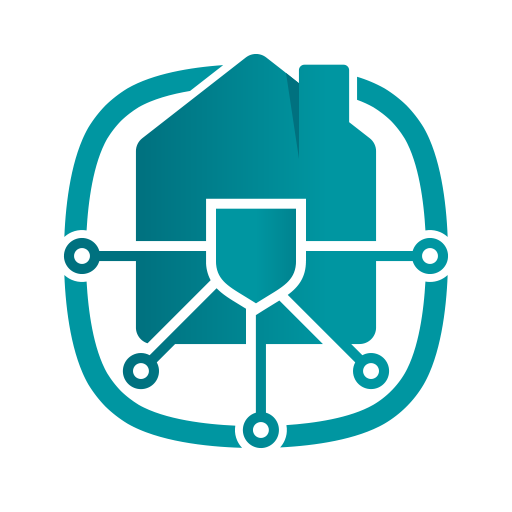ESET Mobile Security Antivirus
Play on PC with BlueStacks – the Android Gaming Platform, trusted by 500M+ gamers.
Page Modified on: Mar 24, 2025
Play ESET Mobile Security Antivirus on PC
KEY FEATURES:
• Antivirus: Real-time scanning keeps your device secure.
• Anti-Theft: Lock and track your device if it's lost or stolen.
• Payment Protection: Secure online shopping and banking.
• Anti-Phishing: Block scam websites and messages.
• App Lock: Extra security for sensitive apps.
• Adware Detector: Remove apps displaying unwanted ads.
• Security Audit: Check app permissions for enhanced security.
• Scheduled Scans: Scan when it suits you.
• Security report: Overview how secure your device is.
• USB On-The-Go Scanner: Checks connected USB device for threats.
Choose premium for 30 days free or use the basic version with no commitment.
ESET HOME: Track lost devices and manage protection with ESET HOME.
PERMISSIONS
• This app uses Accessibility services API to collect data about visited websites and to send alerts when malicious websites are detected.
• Some features require Background location permission to fully function. Giving permission to access background location will allow you to localize your device in case it goes missing.
• This app uses the Device Administrator permission. This permission allows you to remotely wipe your device in case it is lost or stolen (for Android 13 and lower).
Find more information about the permissions requested by ESET Mobile Security here: https://support.eset.com/android
Play ESET Mobile Security Antivirus on PC. It’s easy to get started.
-
Download and install BlueStacks on your PC
-
Complete Google sign-in to access the Play Store, or do it later
-
Look for ESET Mobile Security Antivirus in the search bar at the top right corner
-
Click to install ESET Mobile Security Antivirus from the search results
-
Complete Google sign-in (if you skipped step 2) to install ESET Mobile Security Antivirus
-
Click the ESET Mobile Security Antivirus icon on the home screen to start playing