
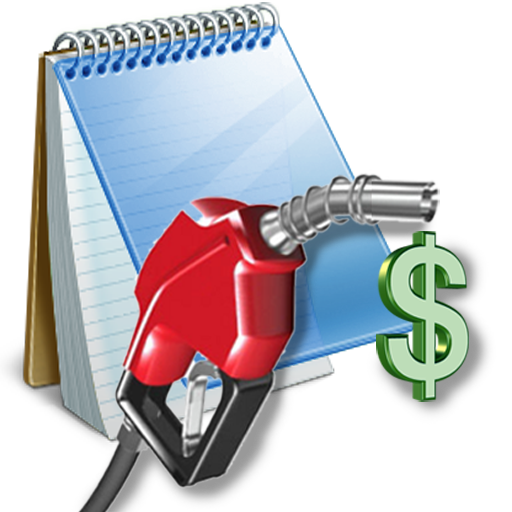
GasLog - Gas Mileage Tracker
Play on PC with BlueStacks – the Android Gaming Platform, trusted by 500M+ gamers.
Page Modified on: May 21, 2015
Play GasLog - Gas Mileage Tracker on PC
★★★★★ The ONLY app compares vehicle fuel economy with US EPA official ratings
• Track vehicle gas mileage or fuel economy, i.e. MPG, L/100km, KM/L, or KPG
• Comprehensive statistics, including MPG, mileage, fuel price, fuel cost, CO2 emission etc.
• Line charts and bar charts for MPG, fuel price, etc.
• Official US government fuel economy ratings, and is converted to measurement in your country
• Data backup & restore
• Transfer data between GasLog and TripLog
• Support units of measure, date format, and currencies in USA, Canada, UK, Australia, South Africa, and other 20 countries.
• Excellent customer support. We reply to all emails.
Play GasLog - Gas Mileage Tracker on PC. It’s easy to get started.
-
Download and install BlueStacks on your PC
-
Complete Google sign-in to access the Play Store, or do it later
-
Look for GasLog - Gas Mileage Tracker in the search bar at the top right corner
-
Click to install GasLog - Gas Mileage Tracker from the search results
-
Complete Google sign-in (if you skipped step 2) to install GasLog - Gas Mileage Tracker
-
Click the GasLog - Gas Mileage Tracker icon on the home screen to start playing
