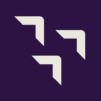Everbridge
Play on PC with BlueStacks – the Android Gaming Platform, trusted by 500M+ gamers.
Page Modified on: Dec 11, 2024
Run Everbridge on PC or Mac
What’s better than using Everbridge by Everbridge Inc.? Well, try it on a big screen, on your PC or Mac, with BlueStacks to see the difference.
About the App
Everbridge keeps you in the loop about what’s happening in your neighborhood and beyond. It’s like having a personal alert system right in your pocket—whether there’s breaking news, local advisories, or a campus update. You’ll get important info straight from public safety agencies and places you trust, right when you need it. The experience is all about helping you stay aware, prepared, and connected wherever you are.
App Features
-
Neighborhood Alerts
Get real-time notifications about emergencies, safety updates, or community news happening near you. Never be left out of the loop again, whether it’s a weather warning or local event. -
Connect to Your Organization
Link up with your workplace, university, or other organizations to get tailored updates during incidents, events, or just routine schedules. It’s great for students and professionals who want to stay on top of critical info. -
Send Your Own SOS
Sometimes, you need to reach out for help fast. Everbridge lets you send an alert directly to your chosen organization when you’re in trouble, so assistance is just a tap away. -
Privacy on Your Terms
You get to decide what gets shared—location, photos, videos, you name it. Your info stays within Everbridge or the organization you connect with. Nothing goes beyond that. -
Flexible Settings
Control how and when you get notifications, and pick which organizations you want updates from. It’s designed to fit your needs, not the other way around. -
Works Smoothly on BlueStacks
If you’re using BlueStacks, you can get Everbridge’s updates on your computer, blending safety and convenience in one spot.
BlueStacks brings your apps to life on a bigger screen—seamless and straightforward.
Play Everbridge on PC. It’s easy to get started.
-
Download and install BlueStacks on your PC
-
Complete Google sign-in to access the Play Store, or do it later
-
Look for Everbridge in the search bar at the top right corner
-
Click to install Everbridge from the search results
-
Complete Google sign-in (if you skipped step 2) to install Everbridge
-
Click the Everbridge icon on the home screen to start playing