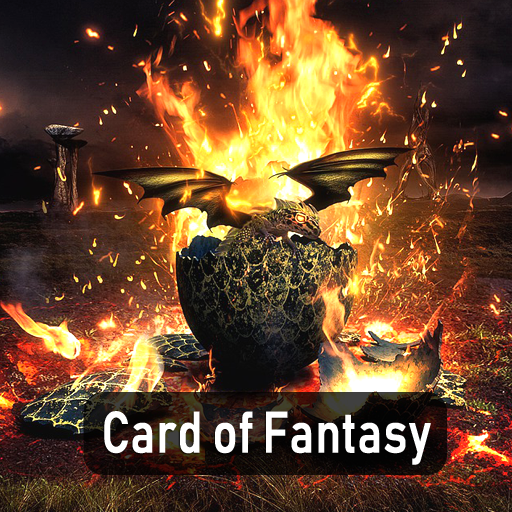Cards of Terra
Play on PC with BlueStacks – the Android Gaming Platform, trusted by 500M+ gamers.
Page Modified on: September 6, 2021
Play Cards of Terra on PC
You play as an alien princess stranded in an unfriendly fantasy realm. Luckily, our heroine has psi-powers which she can use to make enemies fight each other. Drag-and-drop enemy cards and remove them from your path to salvation.
FEATURES
- designed for one-handed play;
- more than 70 unique cards to explore;
- gentle learning curve and intuitive mechanics;
- campaign with 80 handcrafted levels and 9 bosses;
- draft mode with challenging deck-building gameplay;
- great for offline play;
- beautiful art in a charming fantasy setting;
- no free-to-play nonsense. Single IAP purchase to Remove Ads;
- made with indie spirit;
Play Cards of Terra on PC. It’s easy to get started.
-
Download and install BlueStacks on your PC
-
Complete Google sign-in to access the Play Store, or do it later
-
Look for Cards of Terra in the search bar at the top right corner
-
Click to install Cards of Terra from the search results
-
Complete Google sign-in (if you skipped step 2) to install Cards of Terra
-
Click the Cards of Terra icon on the home screen to start playing