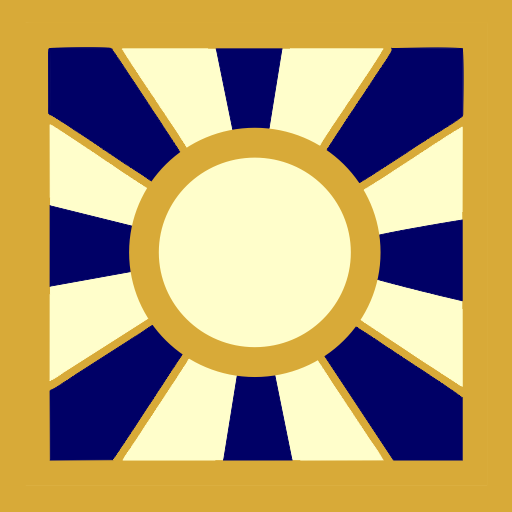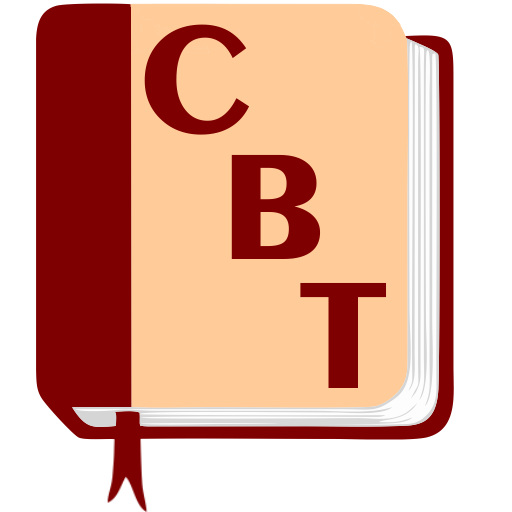
CBT Tools for Healthy Living Self-help Diary
Play on PC with BlueStacks – the Android Gaming Platform, trusted by 500M+ gamers.
Page Modified on: December 1, 2019
Play CBT Tools for Healthy Living Self-help Diary on PC
Don't feel hopeless about changing your life! Learn the methods shown in psychological research to be effective with changing your emotions/mood and behavior.
CBT (cognitive-behavioral therapy) tools included in this app:
1) Cognitive Diary
--step by step evaluation of an event that caused distress
2) Inspire Diary
--a simple diary method to provide affirmations and record positive events
3) Cognitive Styles Test and Your Happiness Assessment
--tests to help you learn about yourself
4) Healthy Activities Log
--track daily activities to make improvements
5) Mood Log
--graphs to track your mood
6) Points Log
--tracks progress and provides motivation
7) Links to relaxation and assistance audios at the Excel At Life website
Other features:
Fully customizable: change the CBT terms (beliefs and definitions) used in the diary, add your own challenging statements for each belief, add moods/emotions, add healthy activities to track
Password protection (optional)
Daily reminder (optional)
Examples, tutorial, articles
Email entries and test results
Play CBT Tools for Healthy Living Self-help Diary on PC. It’s easy to get started.
-
Download and install BlueStacks on your PC
-
Complete Google sign-in to access the Play Store, or do it later
-
Look for CBT Tools for Healthy Living Self-help Diary in the search bar at the top right corner
-
Click to install CBT Tools for Healthy Living Self-help Diary from the search results
-
Complete Google sign-in (if you skipped step 2) to install CBT Tools for Healthy Living Self-help Diary
-
Click the CBT Tools for Healthy Living Self-help Diary icon on the home screen to start playing