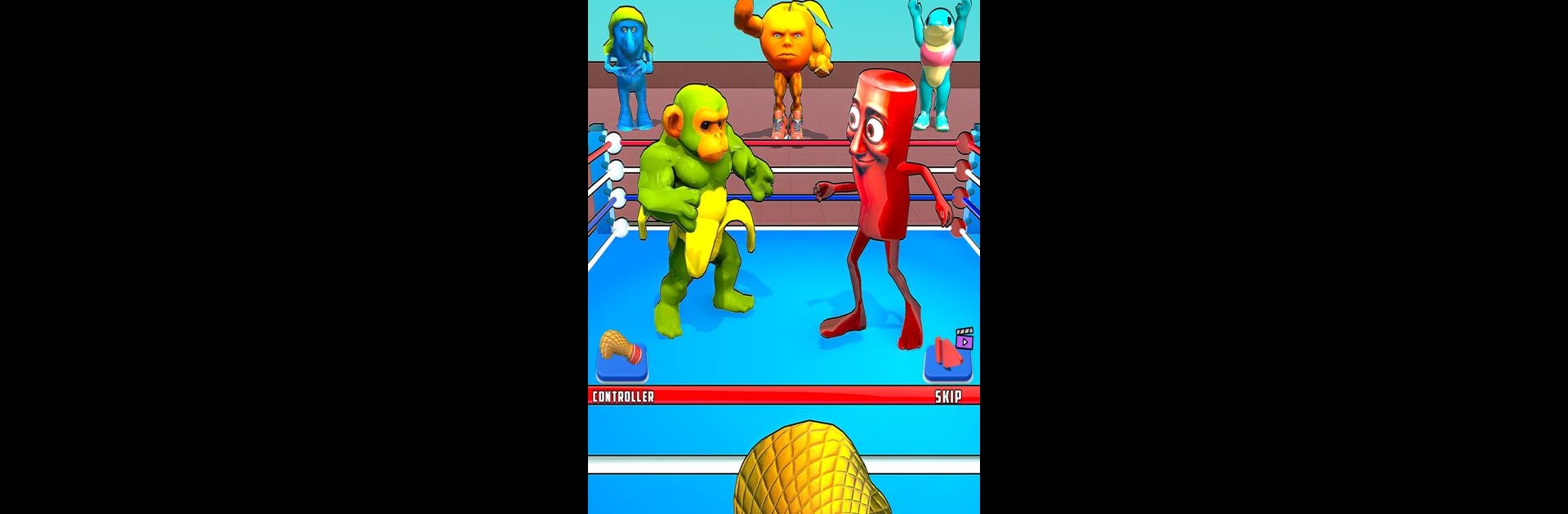
One Tap Punch
Play on PC with BlueStacks – the Android Gaming Platform, trusted by 500M+ gamers.
Page Modified on: Sep 16, 2025
Play One Tap Punch on PC or Mac
Bring your A-game to One Tap Punch, the Action game sensation from Extreme Games Production. Give your gameplay the much-needed boost with precise game controls, high FPS graphics, and top-tier features on your PC or Mac with BlueStacks.
So, One Tap Punch is one of those games that hooks you with how simple it looks at first, but then really tests your reflexes. Basically, there’s a bunch of opponents coming at you, and all you have to do is tap at the exact right moment to knock them out with a single punch. Miss the timing, and that’s it — your opponent gets you instead. It’s all about waiting, watching their moves, and going for that perfect punch. It’s straightforward, but getting the rhythm down for each new enemy actually gets tricky, especially when the game speeds up or throws in guys with different patterns, like ninjas or bigger brawlers.
The game has that stickman fighting style, so matches are fast and look pretty smooth, with little visual flairs when you land a really good punch. As you keep playing, there’s stuff to earn — coins, new gloves, cool outfits, and flashy trails for your punches. It feels good when you unlock something new after a tough round. The controls don’t get complicated either, since the whole thing is built around that one-tap punch, so it actually feels pretty nice with a mouse if someone’s running it on PC with BlueStacks. Even if a friend’s looking for something casual, One Tap Punch is solid, especially when you just want to play for a few rounds and see how far your reflexes can take you.
Start your journey now. Download the game on BlueStacks, invite your friends, and march on a new adventure.
Play One Tap Punch on PC. It’s easy to get started.
-
Download and install BlueStacks on your PC
-
Complete Google sign-in to access the Play Store, or do it later
-
Look for One Tap Punch in the search bar at the top right corner
-
Click to install One Tap Punch from the search results
-
Complete Google sign-in (if you skipped step 2) to install One Tap Punch
-
Click the One Tap Punch icon on the home screen to start playing
